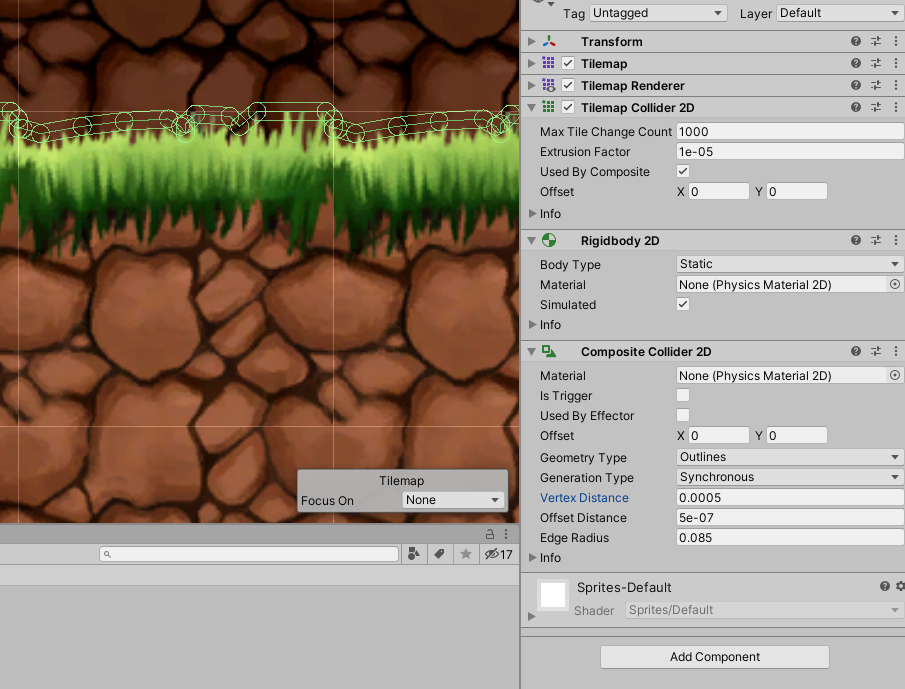I am relatively new to game development, and am working on a simple 2D platformer. I have created a tilemap and painted some tiles for the character to walk on.. but he is getting stuck. Yes, I know this is a common question and I did find some answers (including this one: Player gets stuck on edges between TilemapCollider2D tiles), but none seem relevant for me. The thing is my tiles are not flat.. they have pointy edges due to grass.. see the image below:
As you can see, the edge is not flat. I have overcome the problem of getting stuck by changing the "Edge Radius" to what you see in the above screenshot and that works, but the character now looks like he is floating slightly above the ground. Is there any way I can just tell Unity to ignore the jagged grass and make the collider flat and move the edge of it down a bit? That way it would fix the issue and also have the added bonus of looking like some of the grass is behind him and some in front..