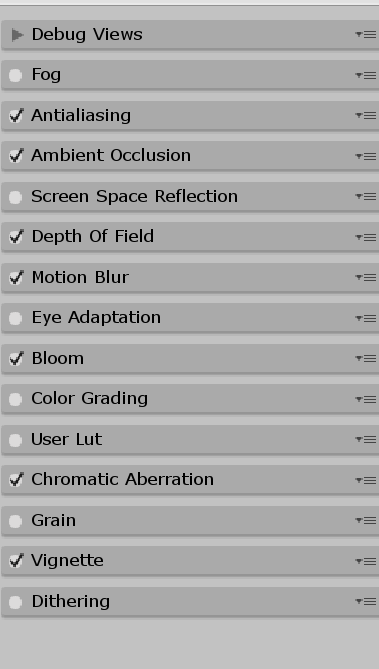In my WebGL browser app, i've tried to add Post Processing (first version) stack.
I'm using Unity 2018.4.6f1 (i started 1 years ago to develop this app).
I've added Post Processing Behaviour to my Camera, and this is what i've enabled:
When i run my scene on Chrome or Firefox, Camera appears all black but UI is correctly rendered.
Are there any incompatibility issue using Post Processing and WebGL ?
Thanks