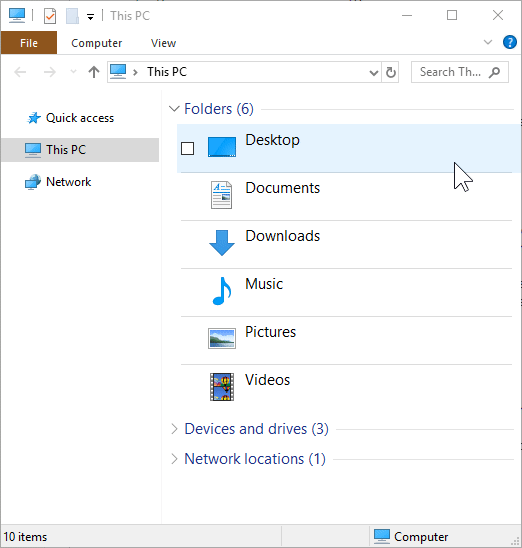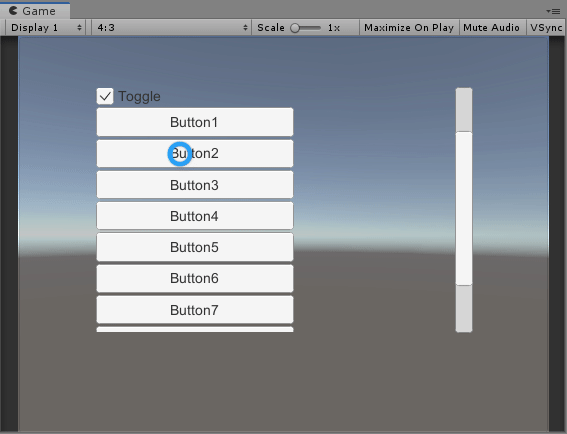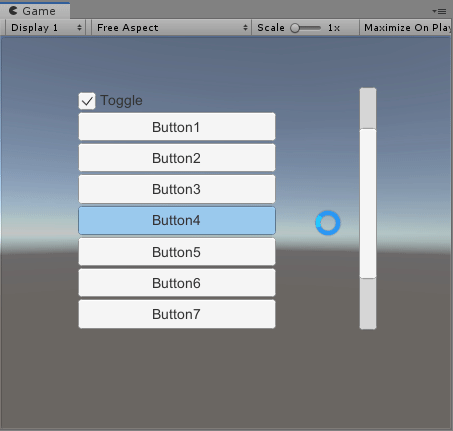I am trying to achieve the following, a behavior like Windows Explorer where mouse and keyboard play nice together.
Here's a GIF along explanations:
- first I click one of the folders using the mouse
- second I click the background area, folder is not focused but still selected
- third I move to the next folder below using the keyboard
To sum it up, mouse and keyboard play well together.
Now in Unity it's an entirely different story, here is a fairly simple menu created using the actions in Hierarchy context menu, nothing special:
Here's what happens:
- I click one of the buttons using the mouse
- I move down to the next button using the keyboard
- I click in the blank area, button loses focus
- I try to move down to the next button using the keyboard, nothing happens
I have tried a couple of things like disabling Raycast target on images, disabling background panels or making them opaque but without success.
How can one make Unity UI behave like Windows Explorer's one ?
(where clicking in the blank area with the mouse does not break keyboard navigation)