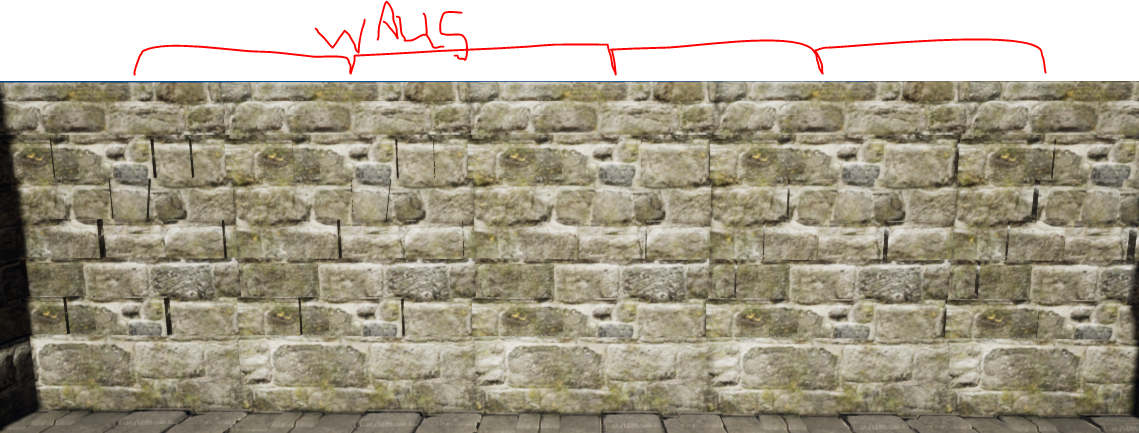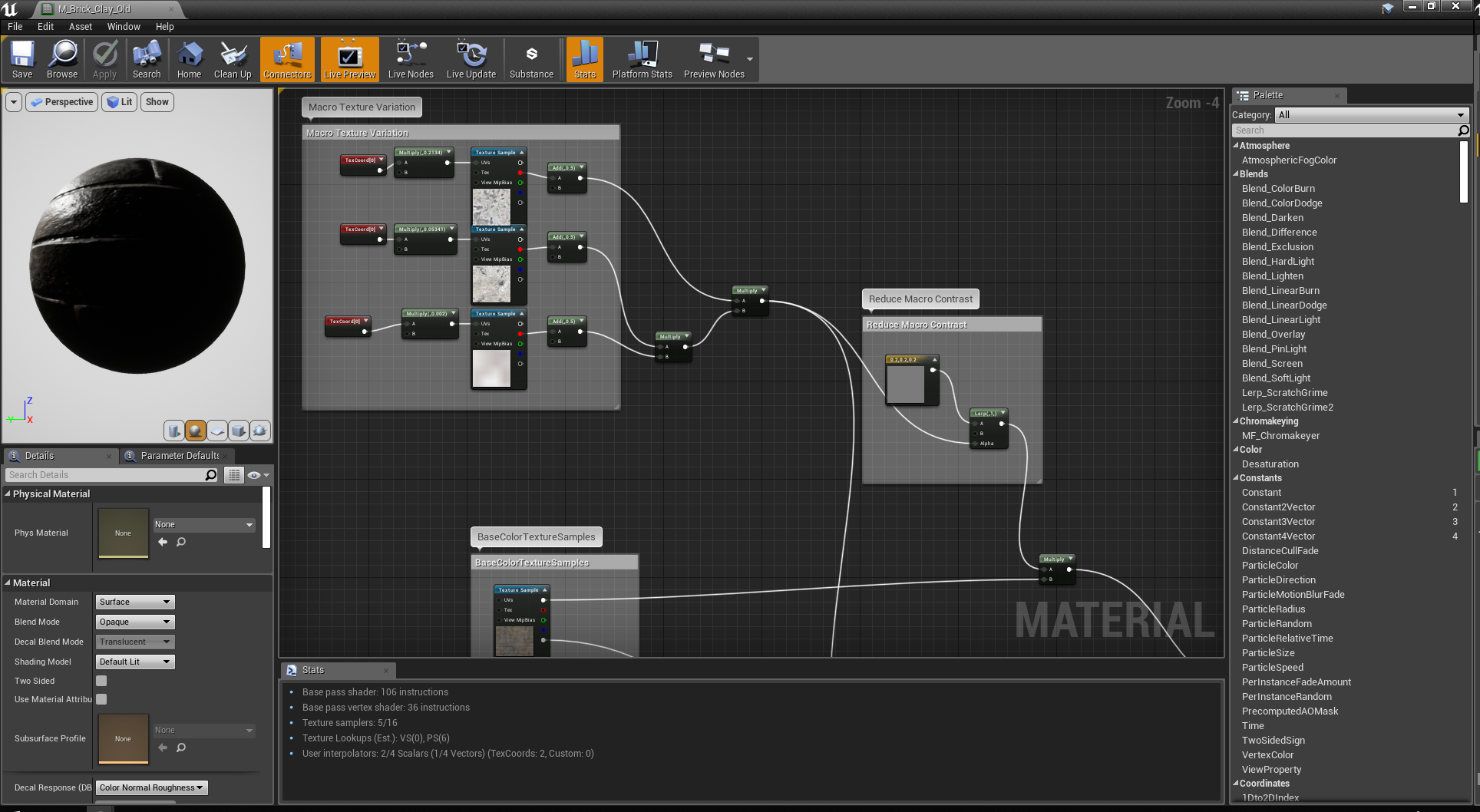I have multiple instances of the same mesh which is using the same material.
While looking for randomizing textures, I came across texture bombing and so the material in 1 wall looks fairly random. Its a blend of 2 materials. But the problem is different walls look the same. Is there some way so the walls look different with same material. For eg: The green moss is random across the walls and not look same?
Thanks