Tiled has a feature to insert a point in to an Object layer. But there doesn't seem to be a "PointMapObject" implementation in Libgdx on the doc. currently i am being forced to use a PolylineMap Object with two vertices but all i want is only the x or y of the first vertex.
1 Answer
\$\begingroup\$
\$\endgroup\$
Actually points in LibGDX are treated as RectangleMapObject with height=0.0 and width=0.0.
Below debbuger output of object that is point on the tiled side:

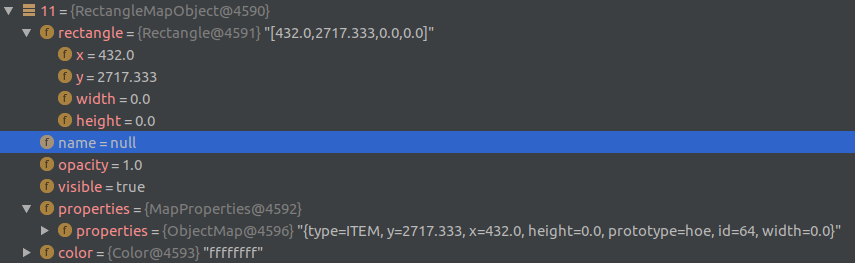
TextureMapObjectandTiledMapTileMapObject\$\endgroup\$