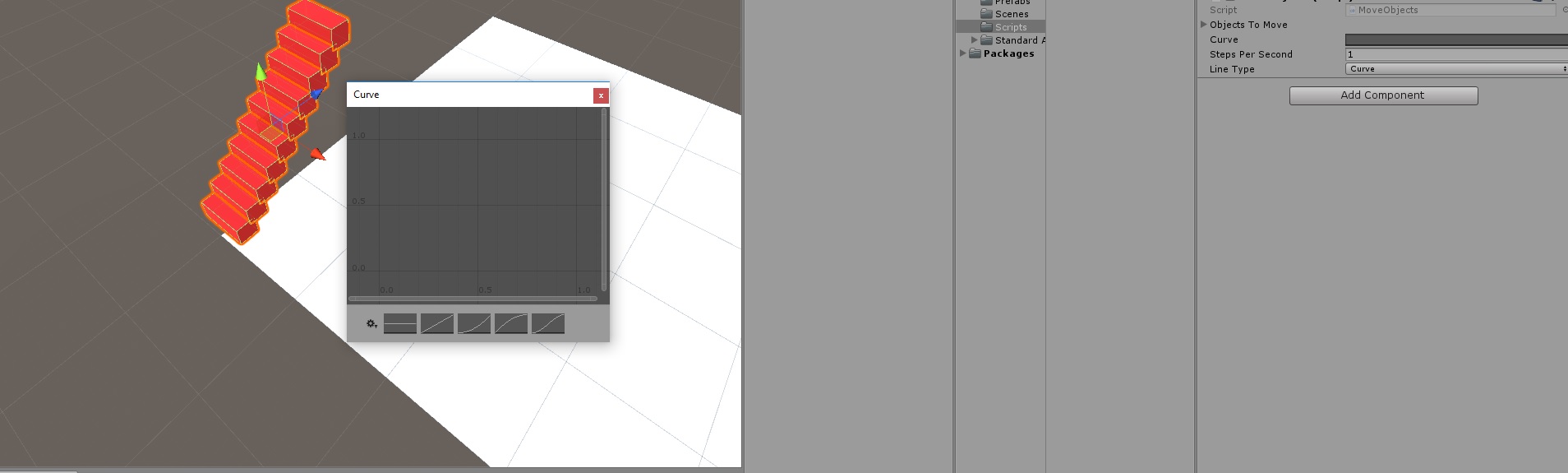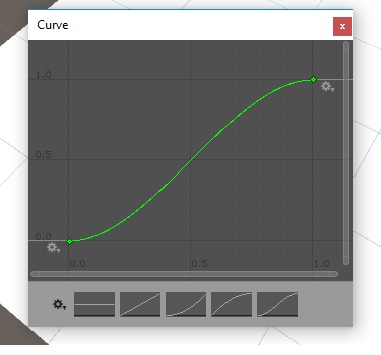In the top of the script:
public AnimationCurve curve;
Then the object in the editor have AnimationCurve but without any curve yet:
I want to set one of the curves via the script in the Start.
For example to select this one the most one in the right: