I am loading my I18NBundle like this :
assetManager.load("i18n/language", I18NBundle.class);
assetManager.finishLoading();
i18NBundle = assetManager.get("i18n/language", I18NBundle.class);
When I get(String key) the values of the german localization I get these symbols for the ü and ö characters. This is what it looks like when I use the debugger to see the mapped values :
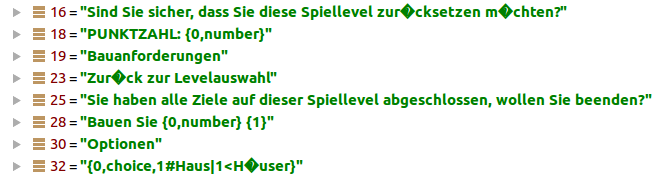
In-game, it will display Huser instead of Häuser.
The french localization works fine with é and è. So I'm quite confused as why only the german localization fails.
