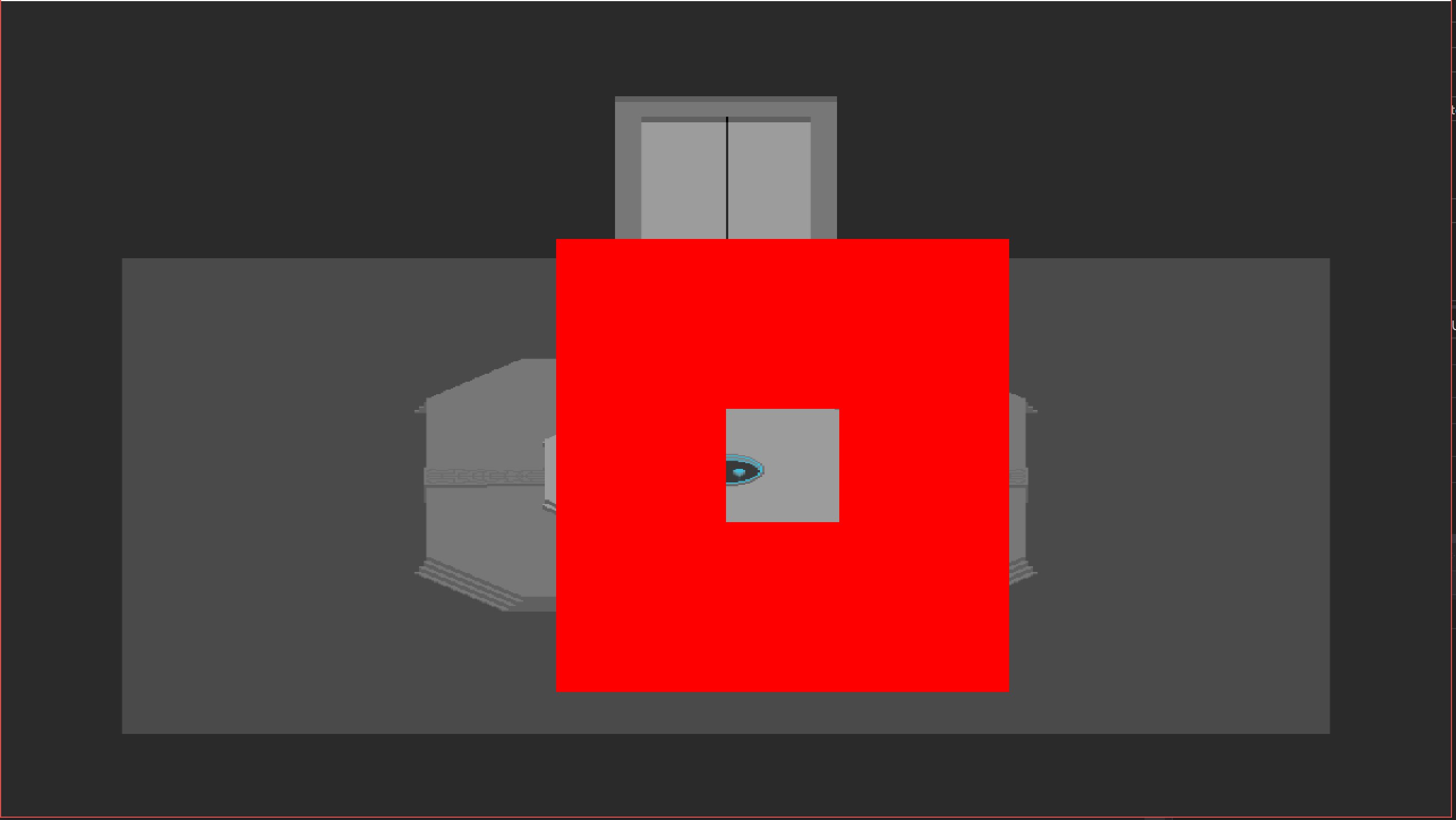As a quick background, this is in the context of a custom game engine I'm writing in C# on top of the SharpDX framework. In the engine, when I render UI, I do so by creating a canvas object with its owner render target texture. I render to that texture, wrap this texture on the canvas quad, then render the canvas to the world. As a note, I am using forward rendering, not deferred.
But, the problem is, the canvas renders the texture, but the actual rendering of my UI test panel, to the texture, generates a transparent patch rather than the desired panel. Here's a screen-shot of what I'm describing:
The back buffer was cleared to solid red for now just for testing, and I've attempted to render a panel to the center of it with a test image. As you can see, the red back buffer was rendered to the canvas nicely, but the test image I rendered to the panel is rendering transparently. I use the same shaders/hlsl files to render both the canvas and the panel on the canvas, so I'm skeptical that this is the source of the problem.
Here's a code snippet, for where I render my canvas array, that might help:
//start preparing matrix buffer
viewMatrix = activeCamera.GetViewMatrix();
MatrixBuffer matrices = new MatrixBuffer();
matrices.viewMatrix = Matrix.Transpose(viewMatrix);
matrices.projMatrix = Matrix.Transpose(DXEnv.orthoProjectionMatrix);
//change context if needed, and draw using the shader
if (activeShader != ShaderID.TEXTURE_UNLIT)
{
textureUnlitShader.SetActive(DXEnv.device, DXEnv.context);
activeShader = ShaderID.TEXTURE_UNLIT;
}
for (int i=0 ; i< canvases.Length; i++)
{
//clear render depth/render target & set the render-to-texture target
DXEnv.context.ClearDepthStencilView(DXEnv.depthView, D3D11.DepthStencilClearFlags.Depth, 1, 0);
DXEnv.context.ClearRenderTargetView(canvases[i].renderTarget, new Color4(1.0f, 0.0f, 0.0f, 1.0f));
DXEnv.SetNewRenderTarget(canvases[i].renderTarget);
//recursively render to the new texture
textureUnlitShader.SetTextureResource(DXEnv.device, DXEnv.context, canvases[i].source);
RenderPanelRecursive(canvases[i].root, matrices);
canvases[i].CalculateModelMatrix(transforms[i]);
matrices.modelMatrix = Matrix.Transpose(canvases[i].modelMatrix);
//set texture to the new resource and reset render view, then render canvas
DXEnv.SetNewRenderTarget(DXEnv.renderView); //TODO: batchh up canvas rendering to minimize context switch
textureUnlitShader.SetTextureResource(DXEnv.device, DXEnv.context, canvases[i].shaderTexture); //this is the line i tried commenting out
textureUnlitShader.UpdateShader(DXEnv.device, DXEnv.context, matrices, canvases[i]);
}
The call to textureUnlitShader.UpdateShader(...) are most likely not the issue I've found. I tried commenting the line textureUnlitShader.SetTextureResource(..., canvases[i].shaderTexture) that was set in the above code, and, as expected, instead of the render-to-texture buffer being rendered to the canvas, my test image was rendered to the canvas. But interestingly enough, the hole remained. Which leads me to believe that the panel is not actually being rendered to the canvas's texture properly. Rather, it seems to be being rendered somehow separately. Which leads me to believe that the most likely culprit is the way I'm implementing the render to texture technique that is somehow off. Here's a screenshot of when that happens:
My call to render panel recursive looks a bit like the render call for the canvas, but it is as follows:
private void RenderPanelRecursive(Panel p, MatrixBuffer matrices)
{
//render lowest level to highest level to preserve order
if ( (p.active == true) && (p.renderable == true))
{
ImagePanel castP = p as ImagePanel;
castP.CalculateModelMatrix();
matrices.modelMatrix = Matrix.Transpose(castP.modelMatrix);
textureUnlitShader.UpdateShader(DXEnv.device, DXEnv.context, matrices, castP); //perhaps build this into the shader instead?
}
//recurse down further if more children exist
if (p.currentNumberControls != 0)
{
for (int i = 0; i < p.currentNumberControls; i++)
{
RenderPanelRecursive(p.children[i], matrices);
}
}
}
I don't believe much could have gone wrong with panel itself. The matrix constant buffer seems to be being written to properly, as the panel renders in the right spot on the canvas. And the vertex-position/uv-coord constant buffer is identical to the structure of the canvas's vertex-position/uv-coord constant buffer. To make sure of this, I've read over the section a couple of times now and ran through it with some break points set to make sure that these buffers we're being written correctly. Nothing turned up out of the ordinary.
Which brings me back to my statement earlier, that there is probably something to the way in which I set up my render-to-texture that is going wrong.
Thanks in advance for any help you can provide.