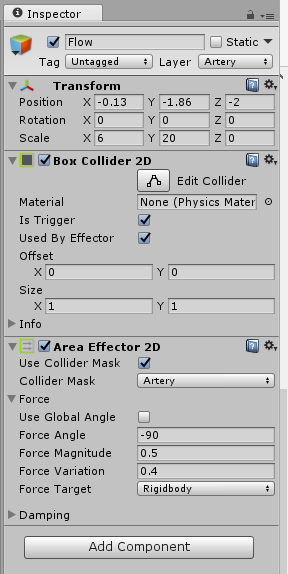What you can do is have your ball fire out whisker rays around it to detect nearby colliders, using 2D raycast methods:
RaycastHit2D hit = Physics2D.Raycast(ballPosition, rayDirection, maxDistance);
(You can add other parameters to limit the ray to only the pipes' physics layer, or specific z-values)
Then for each ray that hits a pipe wall, you can get its normal - a unit vector sticking perpendicularly outward from the edge.
We can do a bit of math on our current velocity to divide it into two parts: one that runs parallel to the wall and one that runs perpendicular to the wall.
float awayDistance = Vector2.dot(hit.normal, rayDirection * hit.distance);
float awaySpeed = Vector2.Dot(hit.normal, body.velocity);
Vector2 perpendicularVelocity = hit.normal * awaySpeed;
Vector2 parallelVelocity = body.velocity - perpendicularVelocity;
To keep the ball in roughly the middle of the pipe, you can apply a repulsive spring force based on the distance the ball is from each wall (awayDistance), and add some damping to the perpendicular velocity. This will help nudge the ball around 90-degree corners like the one in the diagram: it gets repulsed from the floor and the ceiling drops away, so there's no counter-force holding it down. (Just be careful not to double-count walls that get hit by more than one whisker ray)
Then you can apply another force/impulse to keep the length of the parallel component of the velocity close to your target speed, so the ball moves along at a roughly steady rate.