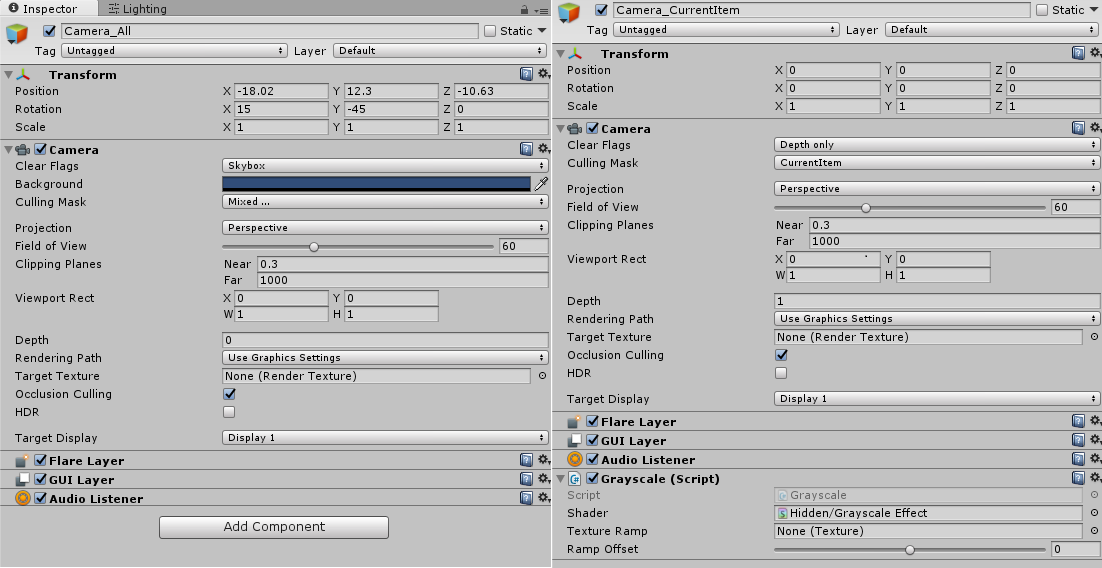Everything is becoming gray because post-processing always draws the whole screen, so the effect gets applied to every pixel. Since the order of the cameras is Camera_All and then Camera_CurrentItem, the post-processing of Camera_CurrentItem gets applied to all the pixels that were drawn earlier by Camera_All.
If you exchange the drawing order (by switching the Depth properties of the two cameras), and set the Clear Flags of Camera_All to "Don't Clear", the chair will be drawn first, then the grayscale effect on just that, then all the non-chair stuff.
If this works, then great!
I think it will not quite work. You will probably see only a gray chair, with whatever background Camera_CurrentItem's clear flags dictate. To fix this, you'll need to modify the grayscale effect shader.
Make a copy the shader file, and add ZWrite Off in the SubShader block. I don't have your particular shader, but the code near your addition will be something like
SubShader
{
Tags { "RenderType"="Opaque" }
LOD 100
// You'll add the following line
ZWrite Off
There may be other lines in there, and that's fine. Look for the Tags or LOD line and put your new ZWrite Off line near them.
Now you can drag the new shader into the Shader property of the Grayscale Effect component, and you should see the whole scene assembled as expected.