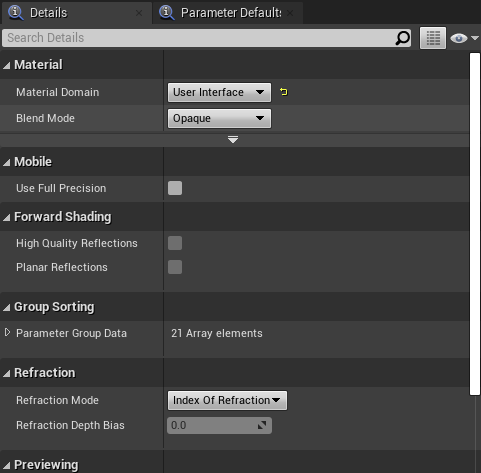I'm making a security camera system in Unreal Engine 4. It allows the player to 'activate' the monitor, which should display the Render Target texture or the material made from it on the HUD. However, that just doesn't work. There's just no image when I try to play it. Nothing appears on the screen. I'm using blueprints btw, not C++. And yes, I did check and make sure that it's not the part that displays the HUD that's going wrong, it's the displaying of the render target to the UI widget. To display it, i've tried using the image component in the UI widget.
Can anyone help?