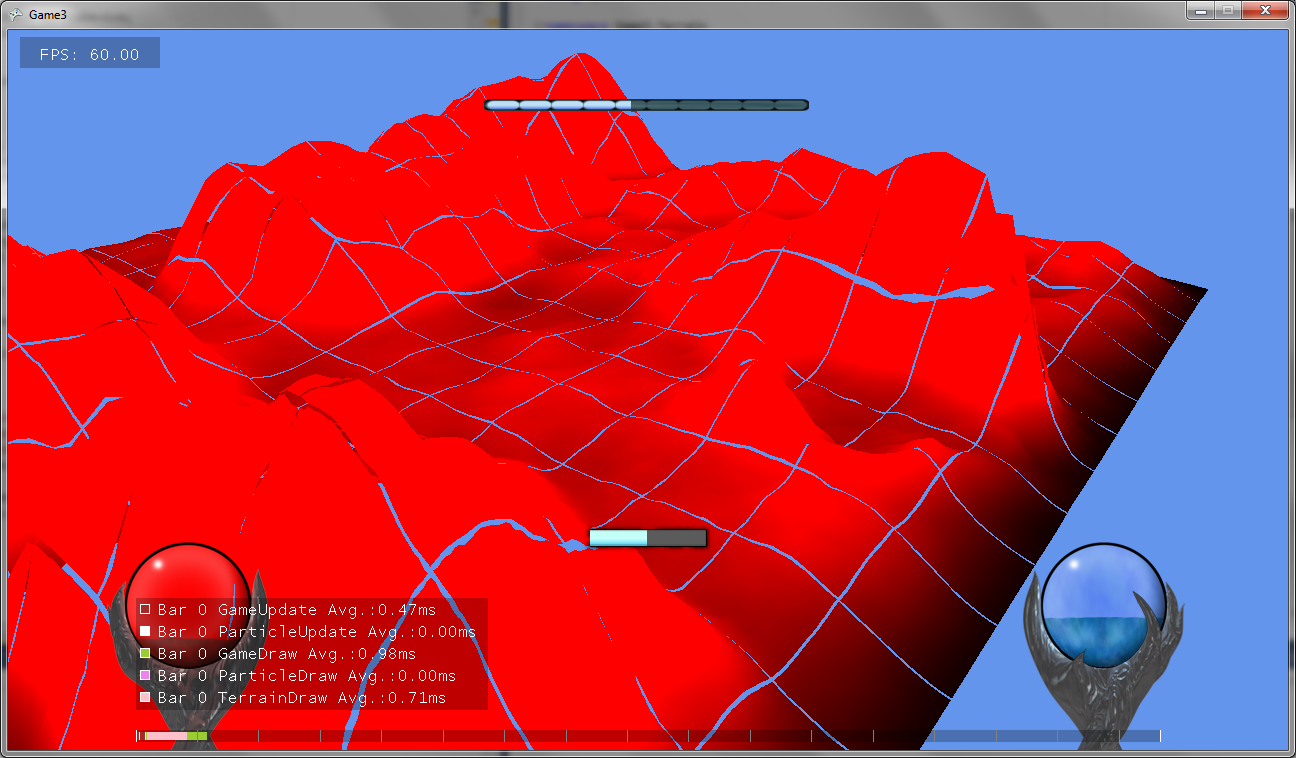I am working on a terrain in XNA/C#. My intention is to be able to render multiple textures on the ground across the terrain. However, all tutorials like this are only capable of doing it with about 3-4 textures.
My idea is currently that I create a texture map in TGA that has different colors (RGBA) where each color represent a particular texture. The amount of Alpha in the color describes how much alpha the vertex on the position should have. And there would be a base texture.
However, I am a newbie in this area so I really need some getting started guides. So far I've managed to found none. All tutorials and resources are limited in terms of how many textures they support even though all modern games have many.
My game is an RTS, and having played a lot RTS games, I've noticed they all support lots of textures across the terrain. For example, the world editor for Command & Conquer 3 allows you to place any amount of any texture anywhere.