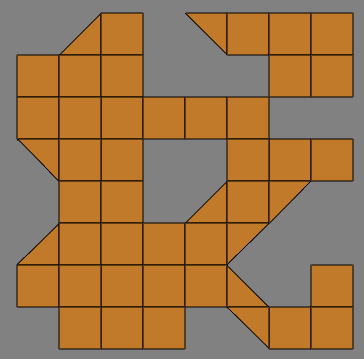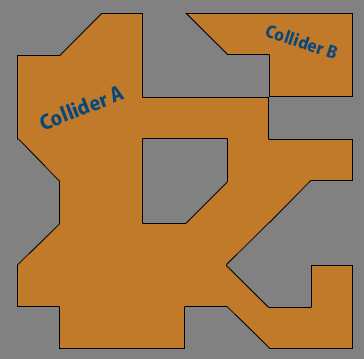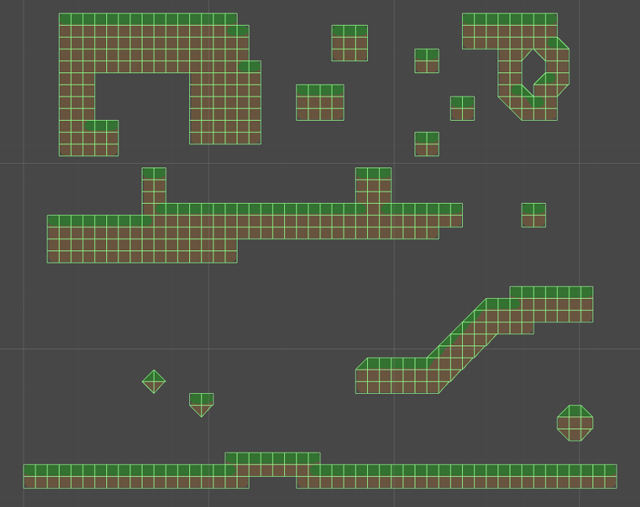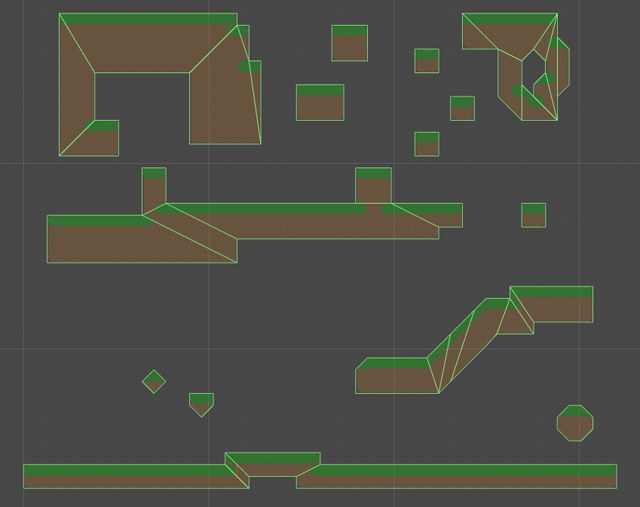Ok, so I solved this problem using the Clipper library: http://www.angusj.com/delphi/clipper.php
The library has an all in one .cs file, so the easiest way to use it in unity, is to just paste this file in your Assets folder.
Here is what the collision looks like in my scene view, before and after:
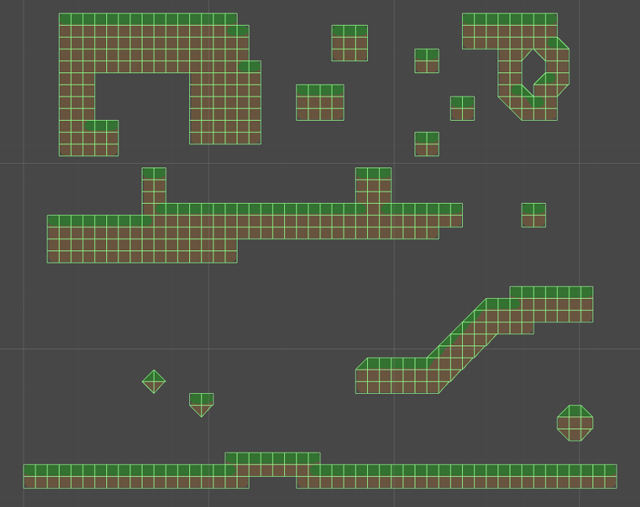
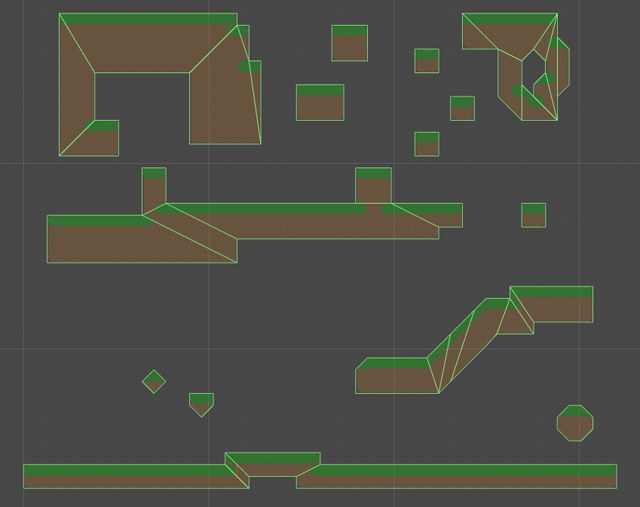
It's not 100% perfect, but I think I'll do in most cases.
Here is the commented code:
using UnityEngine;
using System.Collections.Generic;
using System;
using ClipperLib;
using Path = System.Collections.Generic.List<ClipperLib.IntPoint>;
using Paths = System.Collections.Generic.List<System.Collections.Generic.List<ClipperLib.IntPoint>>;
//this function takes a list of polygons as a parameter, this list of polygons represent all the polygons that constitute collision in your level.
public List<List<Vector2>> UniteCollisionPolygons(List<List<Vector2>> polygons)
{
//this is going to be the result of the method
List<List<Vector2>> unitedPolygons = new List<List<Vector2>>();
Clipper clipper = new Clipper();
//clipper only works with ints, so if we're working with floats, we need to multiply all our floats by
//a scaling factor, and when we're done, divide by the same scaling factor again
int scalingFactor = 10000;
//this loop will convert our List<List<Vector2>> to what Clipper works with, which is "Path" and "IntPoint"
//and then add all the Paths to the clipper object so we can process them
for (int i = 0; i < polygons.Count; i++)
{
Path allPolygonsPath = new Path(polygons[i].Count);
for (int j = 0; j < polygons[i].Count; j++)
{
allPolygonsPath.Add(new IntPoint(Mathf.Floor(polygons[i][j].x * scalingFactor), Mathf.Floor(polygons[i][j].y * scalingFactor)));
}
clipper.AddPath(allPolygonsPath, PolyType.ptSubject, true);
}
//this will be the result
Paths solution = new Paths();
//having added all the Paths added to the clipper object, we tell clipper to execute an union
clipper.Execute(ClipType.ctUnion, solution);
//the union may not end perfectly, so we're gonna do an offset in our polygons, that is, expand them outside a little bit
ClipperOffset offset = new ClipperOffset();
offset.AddPaths(solution, JoinType.jtMiter, EndType.etClosedPolygon);
//5 is the ammount of offset
offset.Execute(ref solution, 5f);
//now we just need to conver it into a List<List<Vector2>> while removing the scaling
foreach (Path path in solution)
{
List<Vector2> unitedPolygon = new List<Vector2>();
foreach (IntPoint point in path)
{
unitedPolygon.Add(new Vector2(point.X / (float)scalingFactor, point.Y / (float)scalingFactor));
}
unitedPolygons.Add(unitedPolygon);
}
//this removes some redundant vertices in the polygons when they are too close from each other
//may be useful to clean things up a little if your initial collisions don't match perfectly from tile to tile
unitedPolygons = RemoveClosePointsInPolygons(unitedPolygons);
//everything done
return unitedPolygons;
}
//create the collider in unity from the list of polygons
public void CreateLevelCollider(List<List<Vector2>> polygons)
{
GameObject colliderObj = new GameObject("LevelCollision");
colliderObj.layer = GR.inst.GetLayerID(Layer.PLATFORM);
colliderObj.transform.SetParent(level.levelObj.transform);
PolygonCollider2D collider = colliderObj.AddComponent<PolygonCollider2D>();
collider.pathCount = polygons.Count;
for (int i = 0; i < polygons.Count; i++)
{
Vector2[] points = polygons[i].ToArray();
collider.SetPath(i, points);
}
}
public List<List<Vector2>> RemoveClosePointsInPolygons(List<List<Vector2>> polygons)
{
float proximityLimit = 0.1f;
List<List<Vector2>> resultPolygons = new List<List<Vector2>>();
foreach(List<Vector2> polygon in polygons)
{
List<Vector2> pointsToTest = polygon;
List<Vector2> pointsToRemove = new List<Vector2>();
foreach (Vector2 pointToTest in pointsToTest)
{
foreach (Vector2 point in polygon)
{
if (point == pointToTest || pointsToRemove.Contains(point)) continue;
bool closeInX = Math.Abs(point.x - pointToTest.x) < proximityLimit;
bool closeInY = Math.Abs(point.y - pointToTest.y) < proximityLimit;
if (closeInX && closeInY)
{
pointsToRemove.Add(pointToTest);
break;
}
}
}
polygon.RemoveAll(x => pointsToRemove.Contains(x));
if(polygon.Count > 0)
{
resultPolygons.Add(polygon);
}
}
return resultPolygons;
}