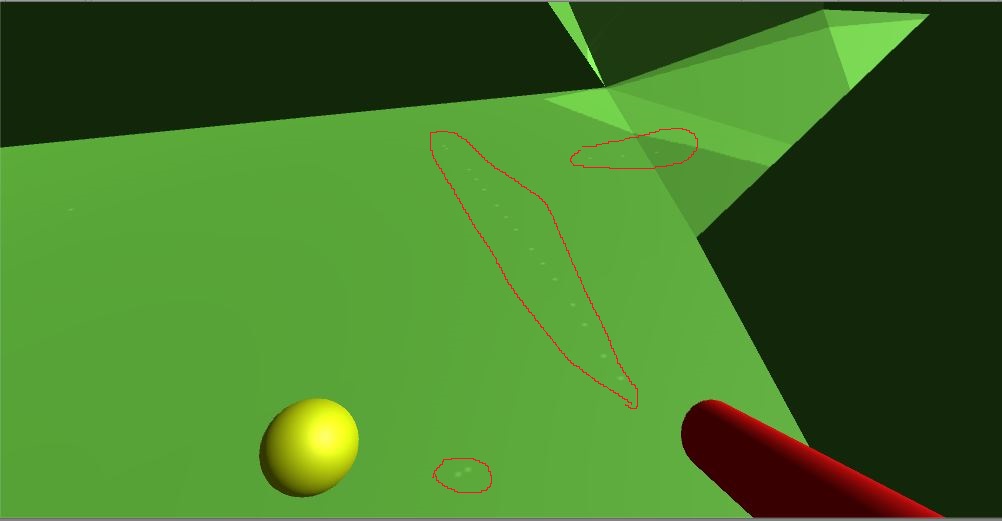So, I am currently working on a low-poly terrain in Blender which will be flat-shaded in Unity. It all works great, however I am working on a cave for the terrain, and I seem to be getting these small odd light artifacts:
I have tried to highlight them with the read circles. If you look carefully, you can see the small holes.
The odd thing is, the entire mesh should be completely solid. Here's a screenshot of the cave entrance in blender (which is the floor I'm looking at in Unity)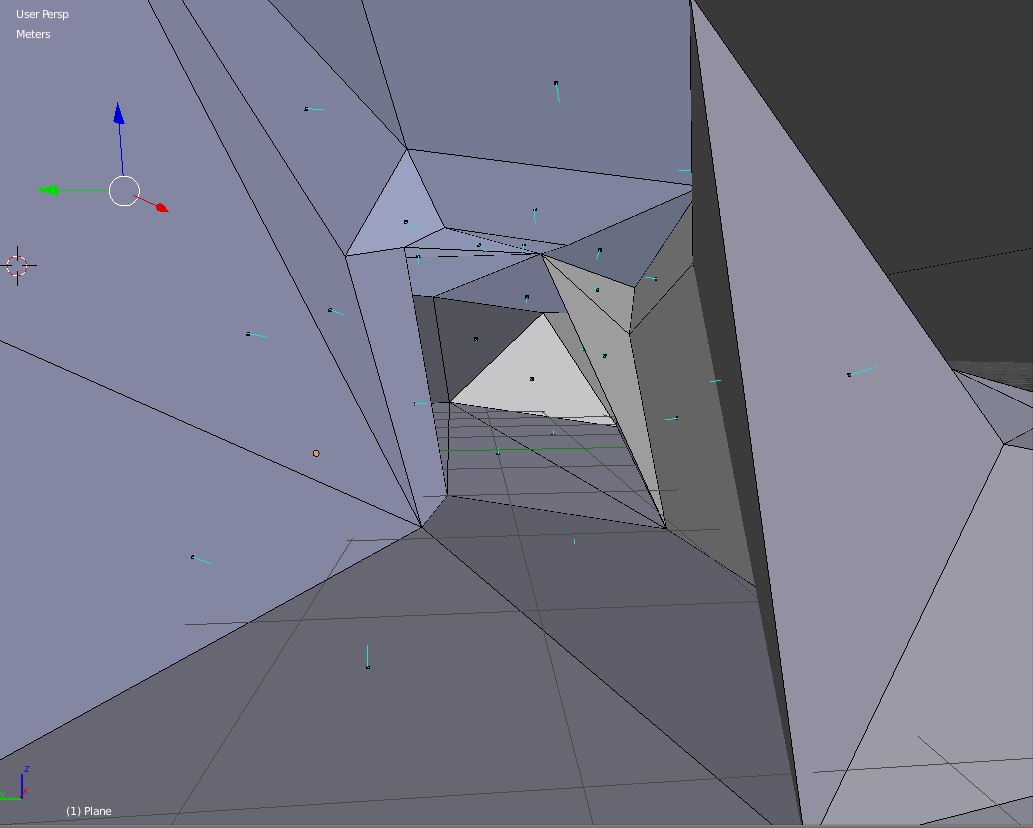
All normals of the faces seems to be facing correctly, and mesh has simply been modelled by extruding edges from existing parts of the mesh, so there shouldn't actually be any actual holes.
Does anyone have any experince with this kind of problem?