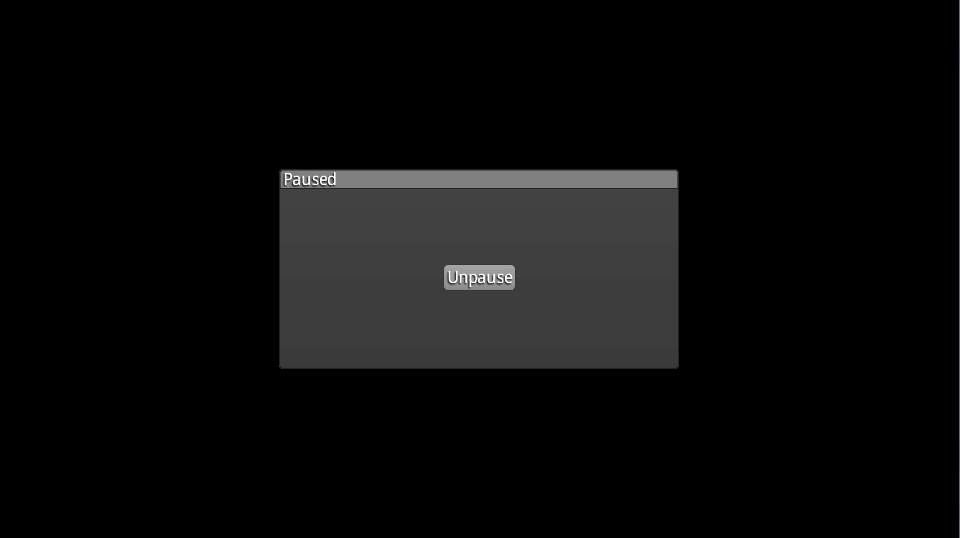Is it possible and practical to have only one screen, like a GameScreen class, where the menu, getting ready (plus instructions), hud (only score) and game-over screens can pop-up when needed. Can I do this with the Table class from libGDX?
I'm asking this because I am working on a game where I would like to have the game-world in the background of the menu for game over etc. It's a 2D side-scrolling game, something like Flappy Bird or Swing Copters. I don't need the menu to be on a completely different screen! :D