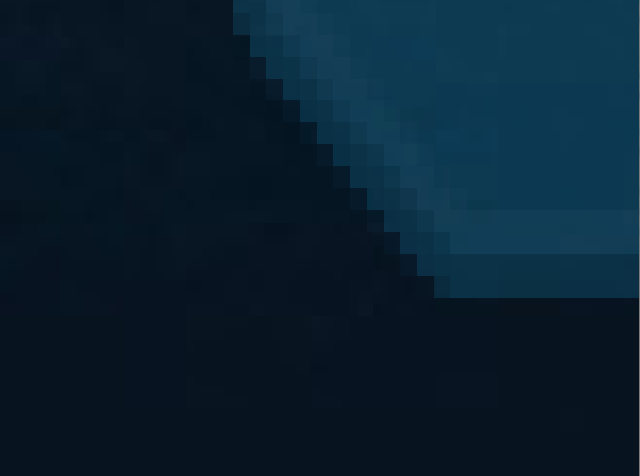I'm trying to study a book to learn LibGDX game engine but I have a problem with rendering tiled maps. I think I wrote the same code that is in the book but I couldn't get the same result.
It's a simple game with a character and a map. When I rendered my character and background, there was no problem.
It's looking like this:
But after I add my tmx map, the screen shows just some part of the game and no map.
I don't know how to fix this and I'm really confused.
The code below are my GameManager and ScreenManager classes. If possible, please figure out what I did wrong.
public class GameManager {
static TiledMap map;
public static TiledMapRenderer renderer; /////
//region paddle
static TextureRegion leftPaddleTexture;
static TextureRegion rightPaddleTexture;
static Sprite leftPaddleSprite;
static Sprite rightPaddleSprite;
public static final float PADDLE_RESIZE_FACTOR = 700 f;
public static final float PADDLE_ALPHA = 0.25 f;
public static final float PADDLE_HORIZ_POS_FACTOR = 0.02 f;
public static final float PADDLE_VERT_POSITION_FACTOR = 0.01 f;
//endregion
static AssetManager assetManager;
static TextureAtlas texturePack;
static Bob bob;
static TextureRegion bobSpriteSheet;
public static Sprite backgroundSprite;
public static Texture backgroundTexture;
public static final float BOB_RESIZE_FACTOR = 400 f;
public static void loadAssets() {
assetManager.load(GameConstants.backgroundImage, Texture.class);
assetManager.load(GameConstants.texturePack, TextureAtlas.class);
assetManager.setLoader(TiledMap.class, new TmxMapLoader(new InternalFileHandleResolver()));
assetManager.load(GameConstants.level1, TiledMap.class);
assetManager.finishLoading();
}
public static void initialize(float width, float height) {
assetManager = new AssetManager();
loadAssets();
map = assetManager.get(GameConstants.level1);
renderer = new OrthogonalTiledMapRenderer(map, GameConstants.unitScale);
GameScreen.camera.setToOrtho(false, 35, 20);
GameScreen.camera.update();
renderer.setView(GameScreen.camera);
texturePack = assetManager.get(GameConstants.texturePack);
initializeLeftPaddle(width, height);
initializeRightPaddle(width, height);
bob = new Bob();
bobSpriteSheet = texturePack.findRegion(GameConstants.bobSpriteSheet);
bob.initialize(width, height, bobSpriteSheet);
bob.bobSprite = new Sprite(bobSpriteSheet);
//set the size of the bob
bob.bobSprite.setSize((walkSheet.getRegionWidth() / ANIMATION_FRAME_SIZE) * (width / BOB_RESIZE_FACTOR),
walkSheet.getRegionHeight() * (width / BOB_RESIZE_FACTOR));
bob.bobSprite.setPosition(width / 2 f, 0);
backgroundTexture = assetManager.get(GameConstants.backgroundImage);
backgroundSprite = new Sprite(backgroundTexture);
backgroundSprite.setSize(width, height);
}
public static void renderGame(SpriteBatch batch) {
backgroundSprite.draw(batch);
bob.update();
bob.render(batch);
leftPaddleSprite.draw(batch);
rightPaddleSprite.draw(batch);
}
public static void dispose() {
assetManager.unload(GameConstants.backgroundImage);
assetManager.clear();
}
public static void initializeLeftPaddle(float width, float height) {
leftPaddleTexture = texturePack.findRegion(GameConstants.leftPaddleImage);
leftPaddleSprite = new Sprite(leftPaddleTexture);
leftPaddleSprite.setSize(leftPaddleSprite.getWidth() * width / PADDLE_RESIZE_FACTOR,
leftPaddleSprite.getHeight() * width / PADDLE_RESIZE_FACTOR);
leftPaddleSprite.setPosition(width * PADDLE_HORIZ_POS_FACTOR, height * PADDLE_VERT_POSITION_FACTOR);
leftPaddleSprite.setAlpha(PADDLE_ALPHA);
}
public static void initializeRightPaddle(float width, float height) {
rightPaddleTexture = texturePack.findRegion(GameConstants.rightPaddleImage);
rightPaddleSprite = new Sprite(rightPaddleTexture);
rightPaddleSprite.setSize(rightPaddleSprite.getWidth() * width / PADDLE_RESIZE_FACTOR,
rightPaddleSprite.getHeight() * width / PADDLE_RESIZE_FACTOR);
rightPaddleSprite.setPosition(leftPaddleSprite.getX() + leftPaddleSprite.getWidth() + width * PADDLE_HORIZ_POS_FACTOR,
height * PADDLE_VERT_POSITION_FACTOR);
rightPaddleSprite.setAlpha(PADDLE_ALPHA);
}
}
public class GameScreen implements Screen {
MainGame game;
SpriteBatch batch;
public static OrthographicCamera camera;
public GameScreen(MainGame game) {
this.game = game;
float height = Gdx.graphics.getHeight();
float width = Gdx.graphics.getWidth();
camera = new OrthographicCamera(width, height);
camera.setToOrtho(false);
batch = new SpriteBatch();
GameManager.initialize(width, height);
Gdx.input.setInputProcessor(new InputManager(camera));
}
@Override
public void show() {
}
@Override
public void render(float delta) {
Gdx.gl.glClearColor(1, 1, 1, 1);
Gdx.gl.glClear(GL20.GL_COLOR_BUFFER_BIT);
batch.setProjectionMatrix(camera.combined);
GameManager.renderer.render();
batch.begin();
GameManager.renderGame(batch);
batch.end();
}
@Override
public void resize(int width, int height) {
}
@Override
public void pause() {
}
@Override
public void resume() {
}
@Override
public void hide() {
}
@Override
public void dispose() {
batch.dispose();
GameManager.dispose();
}
}
I also searched on site to find same problem but I couldn't. I hope the community can help and Thank You if you can.