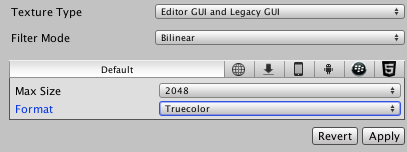The same images that appear clearly in Adobe Flash appear blurry in Unity.
My game uses quads, cubes and sprites. I've tried the game on Android, iPhone, Mac and PC, but the image appears poor-quality on all of them.
A sample screenshot:

What can I do about this?