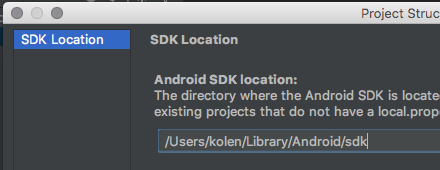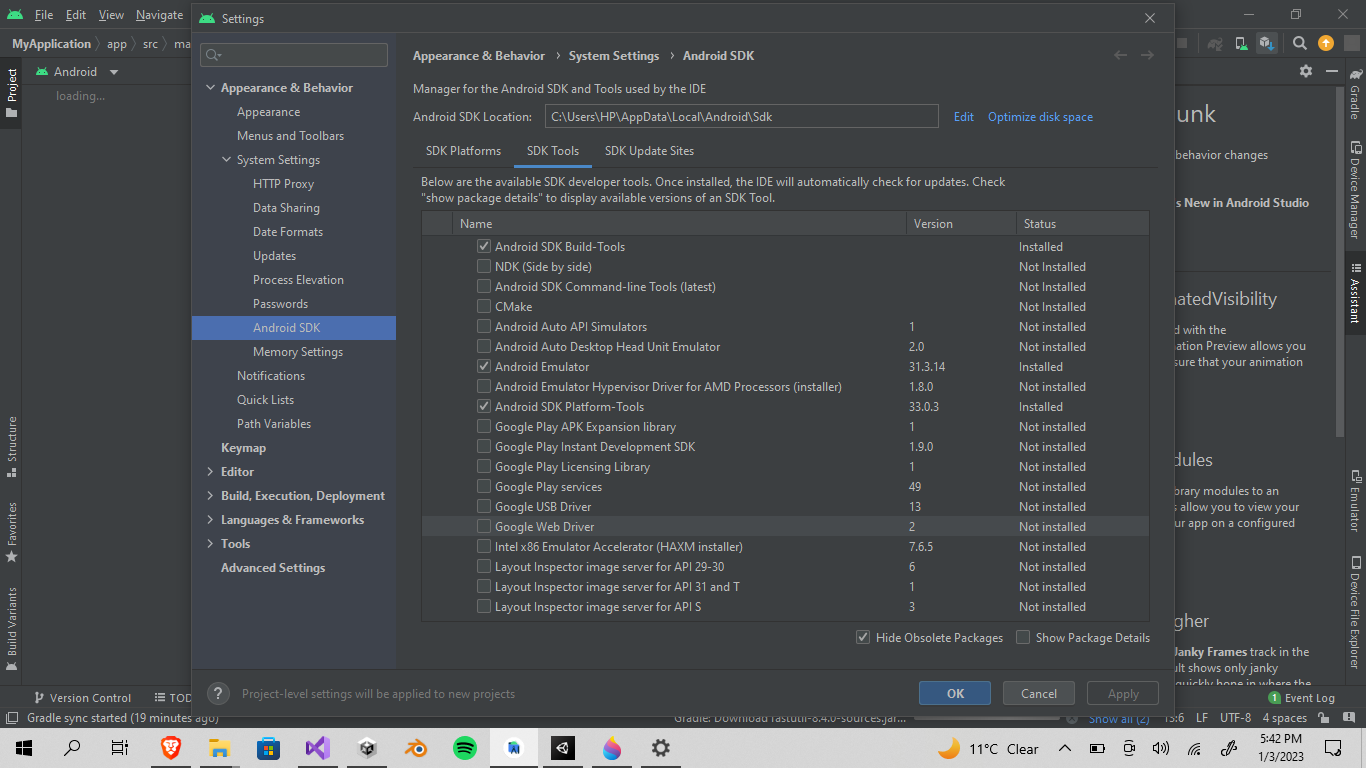So I've been trying to build my unity project for android, but my problem is that I don't know how to find the Android SDK. I have the old developer bundle installed, when it was still the one with eclipse, but this version is not supported by Unity. So, I installed the latest version of Android Studio, the new official Android IDE, but the SDK folder is not in the same place as the rest of the program. How would I find the SDK folder for Android Studio so I can build my Unity project?
7 Answers
the sdk may be hidden in the AppDatafolder (the folder itself was hidden).
If you want to look for AppData, but can't find it, open explorer and type %appdata%, press enter. It will show the hidden files. Path will look like this; C:\Users\Your.name\AppData\Local\Android\sdk1 Now that you have found the sdk, go back in to unity and click EDIT / Preferences / External Tools. You will see a field for Android SDK location - enter the path in that field.
-
2\$\begingroup\$ Thanks, but I had already figured it out by opening Android Studio and going to File -> Project Structure. It opens a window that tells you where it is. \$\endgroup\$ Commented Feb 7, 2015 at 20:33
-
1\$\begingroup\$ On Linux, Android Studio by default installs the sdk in
~/Android/Sdk\$\endgroup\$– JamieCommented Aug 26, 2016 at 2:33 -
\$\begingroup\$
%AppData%\..\Local\Android\sdkon windows if you just want to go there straight away \$\endgroup\$ Commented Sep 12, 2019 at 11:34
File -> Other settings -> Default Project Structure menu invokes dialog box where you can see Android SDK Location.
It's ~/Library/Android/sdk on MacOS and ~/Android/Sdk on Linux, according to this comment.
You must follow this thread and it works! I just renamed the old "tools" folder to "tools_old", downloaded the correct file from http://www.livecode-blog.de/forums/topic/android-sdk-installieren/#post-1056 and extracted the "tools" folder from the .zip file into SDK. After selecting the SDK folder (parent to "tools" folder), Livecode version 8.1.5 did compile the Android app without any more errors!
-
\$\begingroup\$ This does not appear to answer the question "How would I find the SDK folder for Android Studio..." - can you please edit your answer to clarify how you're recommending the user should do this? \$\endgroup\$– DMGregory ♦Commented Nov 5, 2017 at 15:48
If you installed the SDK manually through command line, it's nice to know Unity asks for the root folder of the SDK, at least in Unity 2018.3.
So, if you installed it in
C:/sdk-tools-windows
it's that folder what Unity asks for, and not C:/sdk-tools-windows/platforms/android-28 for example. It took me a while to get it!
Go to SDK manager UnTick the Hide Obsolete packages and then go to SDK tools section and Download the SDK tools (Obsolete) then you will have a tools folder
!! MAKE SURE TO UNCHECK THE HIDE OBSOLETE PACKAGES!!
Go C:/user/username/appdata/local/sdk but some time it may be hiden if this floder hiden studio give error message like SDK tool directry missing
-
2\$\begingroup\$ This does not anything new that has not already been said some 2 years ago. \$\endgroup\$– GnemlockCommented May 1, 2017 at 9:13
I went to "File > Project Structure > SDK Location" and checked "Use embedded JDK", and the error went away for me.
-
\$\begingroup\$ The Java JDK is an entirely different component, and comes with Unity (as far as I am aware). The Android SDK is a differant component that does not come with Unity, and has to be downloaded, separately. Ergo, this answer is incorrect. \$\endgroup\$– GnemlockCommented Jun 13, 2017 at 7:18