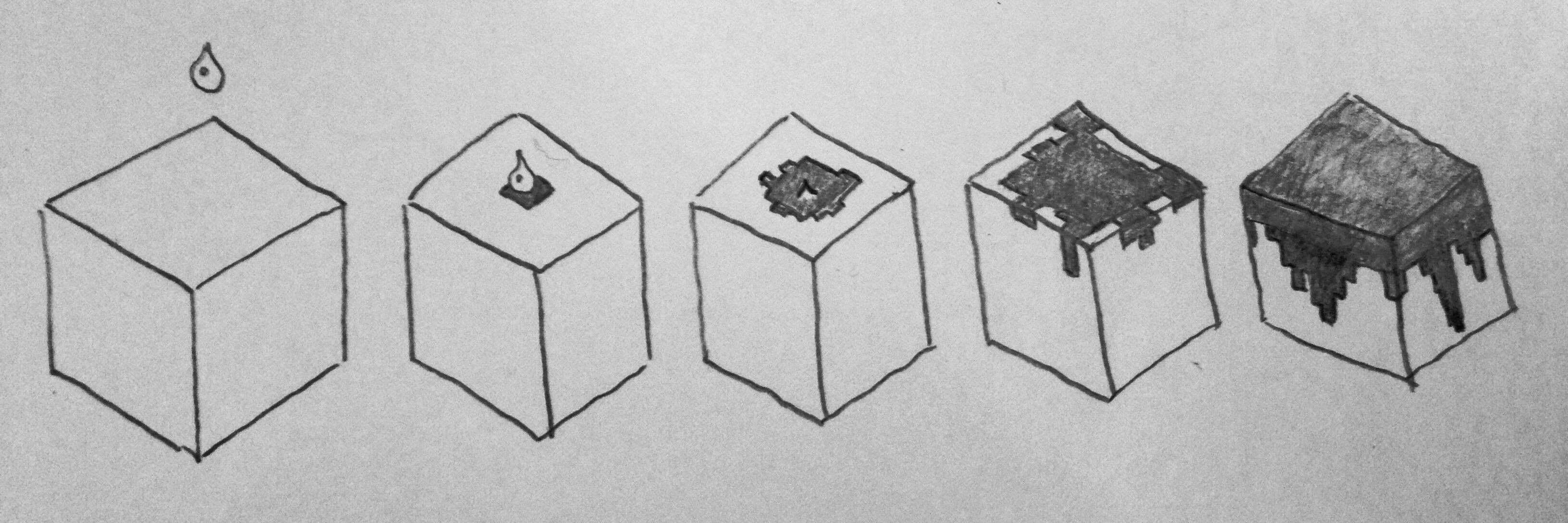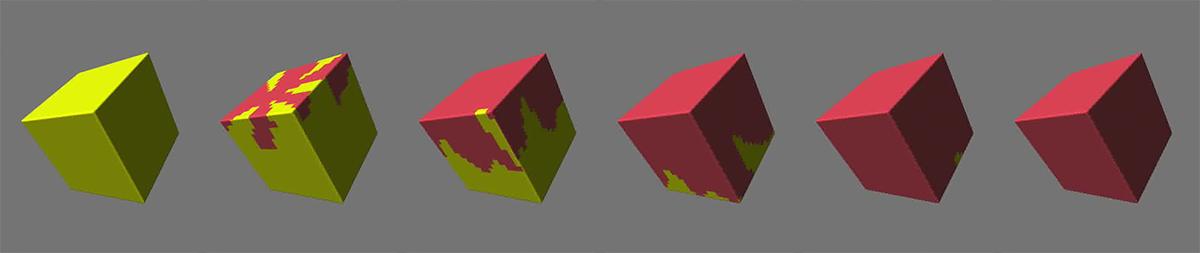It's easy to produce an effect like this in a pixel shader, using threshold animation. The idea is that you have a monochrome texture and apply a threshold value to it; wherever the texture is lower than the threshold, the material is colored, and where the texture is higher than the threshold the material is blank. You animate the threshold value from 0 to 1 (or some other stopping value) over time, which causes the colored area to grow.
The pattern in the texture controls what the growth looks like. You'd want a radial gradient that goes from black at the point where the drop hits, toward white in farther away areas. Then the color would grow out of the hit point in all directions. Add some noise to the texture and you can make the growth lumpy, so that it doesn't just form a perfect circle. If the texture is low-resolution and you use point sampling, you'll get the pixellated effect.
You can also generate the texture procedurally in real-time if desired, for instance by combining a radial gradient computed from the runtime drop hit point with a section of a pre-generated noise texture. That would allow you to have drops hit at different points without needing different textures.