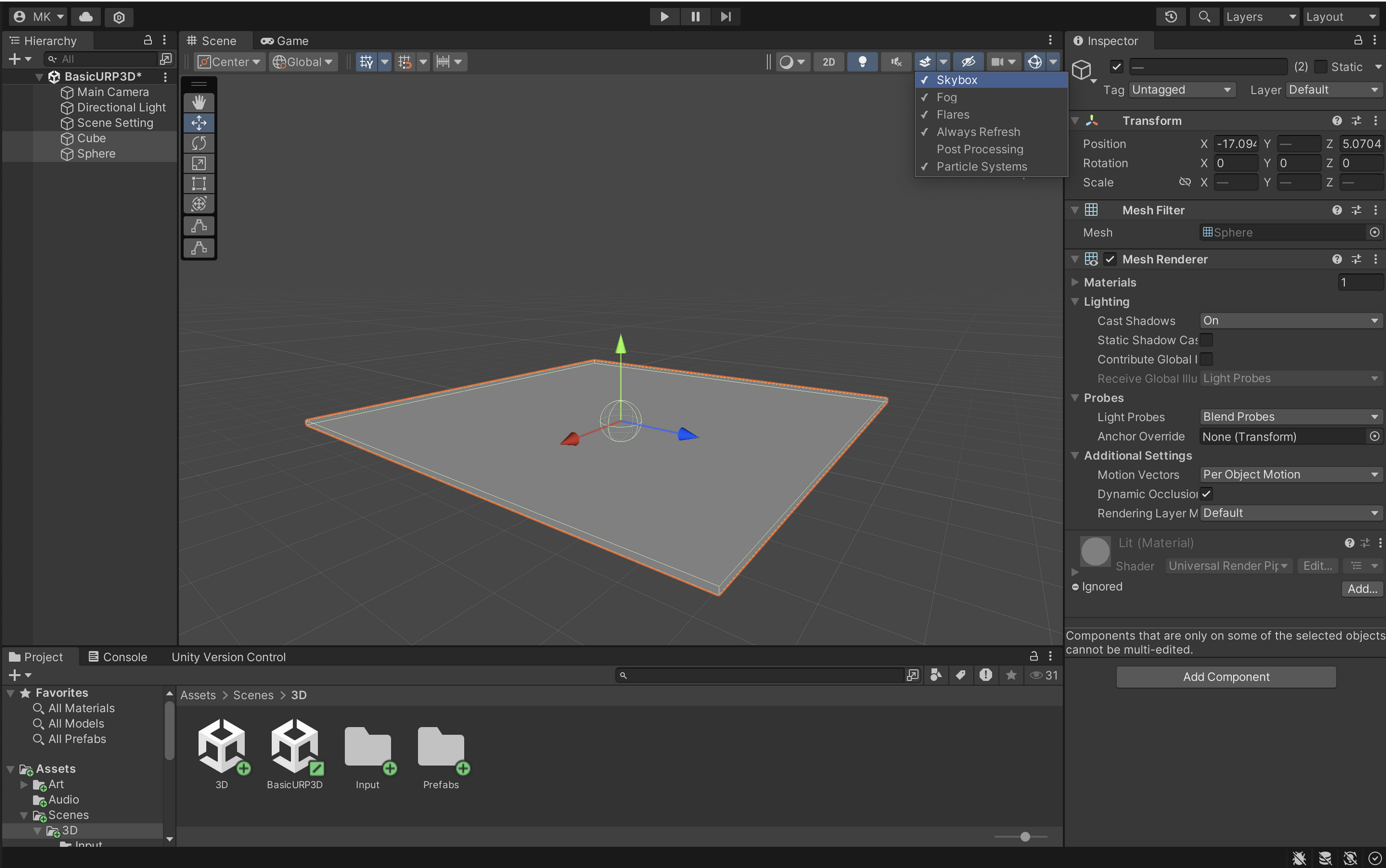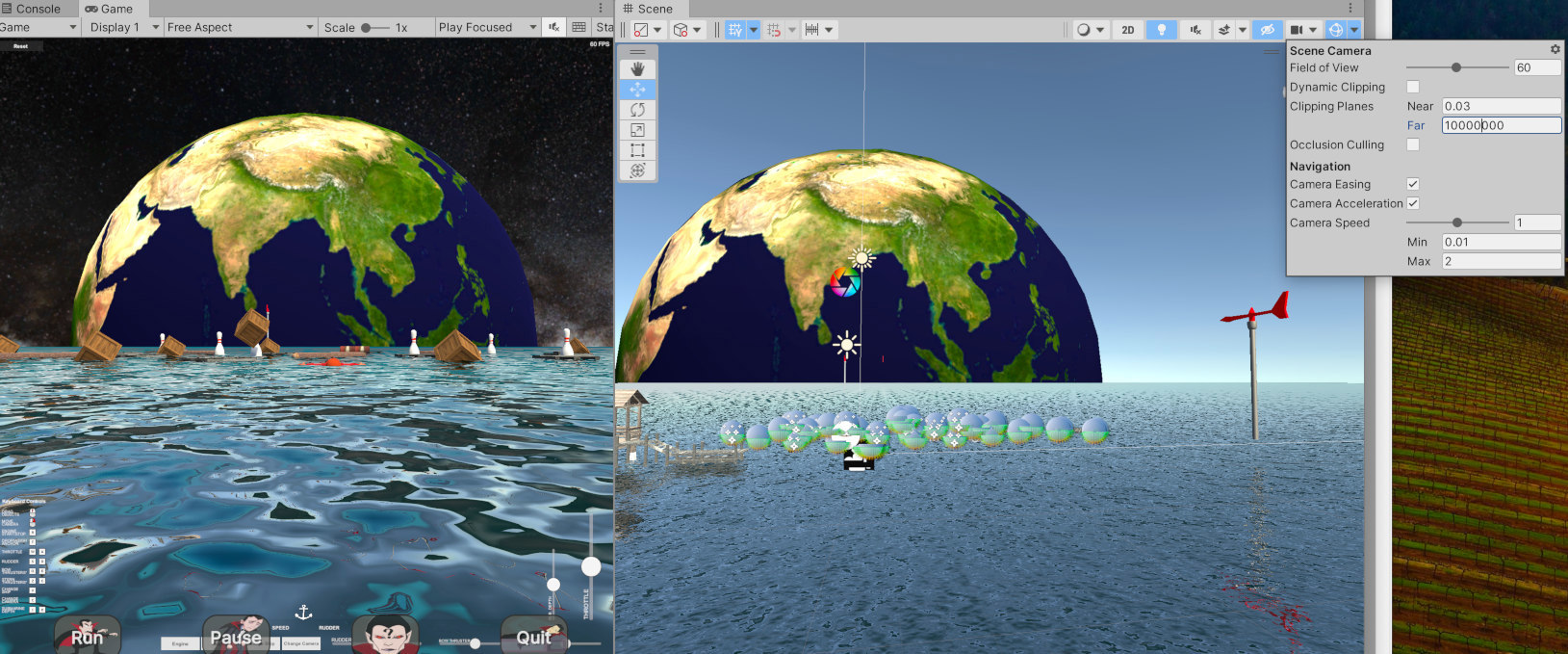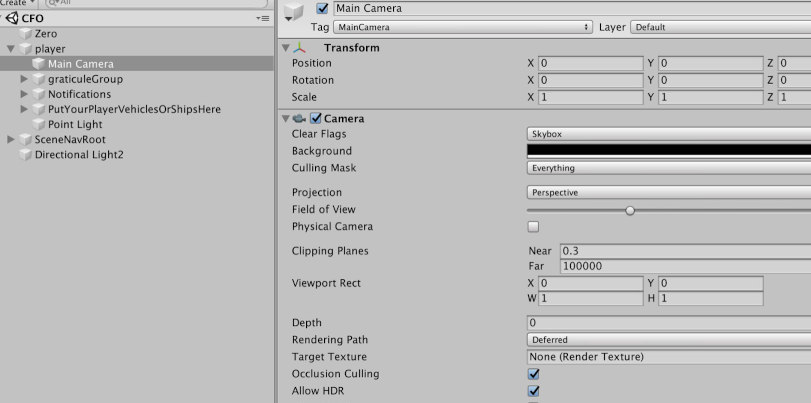I am a beginner in Unity and 1st time asking in this platform. I am working as a team and I got invited to this project via Github. (if this matters at all) I want to work in 3D environment and I chose Basic 3D(Built-in). (Am I actually in 2D?) Overall, I am facing two problems with starting my project.
-- This scene does not have a sky and I am unable to add a Skybox. I toggled 'Skybox' and 'Scenelighting'(lightbulb icon) on, but there's no use.
-- There's no Directional Light either although it is included in the hierarchy. Hence when I add multiple objects, I can't distinguish between them since there're no shadows.
I am in Unity 2022.3.30.f1 version.
I toggled on 'Skybox' and 'Scene Lighting' --> No change.
I tried dragging my skybox in. --> Dragging doesn't work.
I shifted my Directional Light source and Main Camera in a similar position to my cube --> No change.
I tried different scene types; Basic(URP), Standard(URP), Basic 3D(Built-in). --> No change.
I appreciate any help. Thank you.