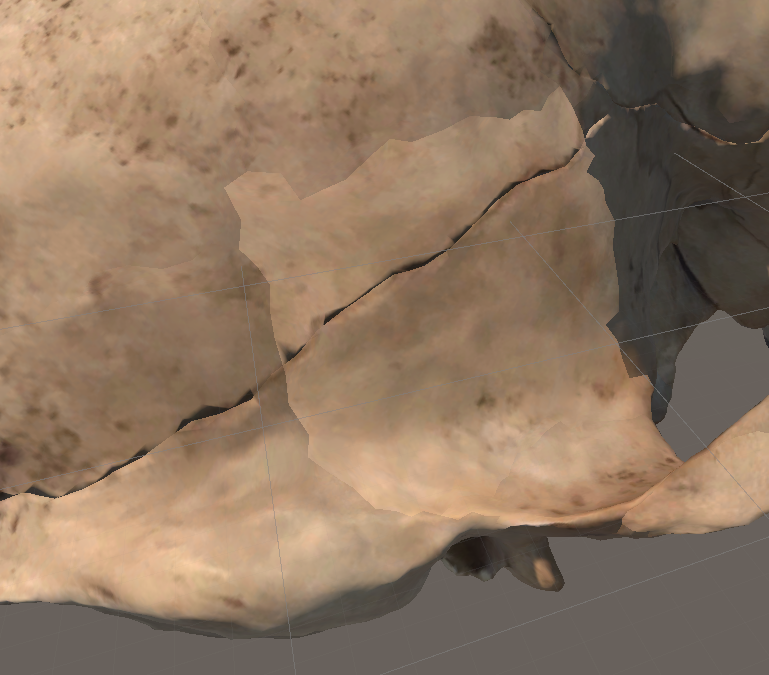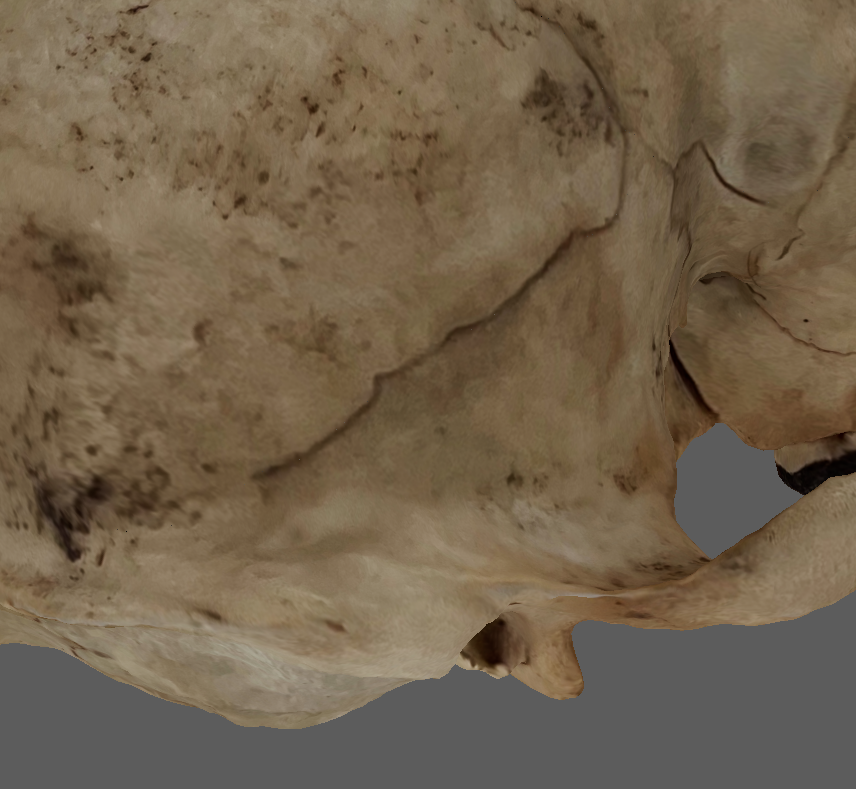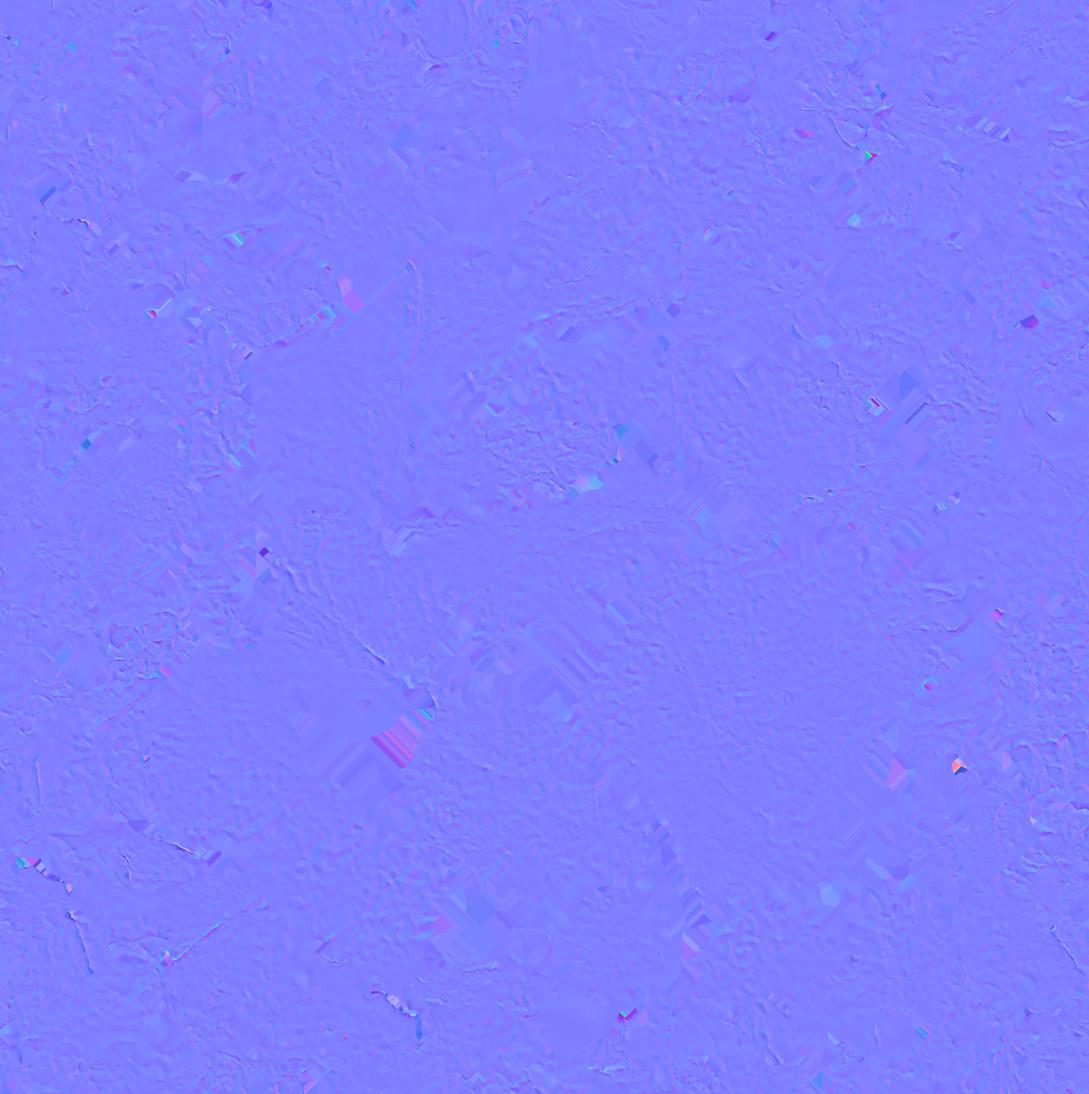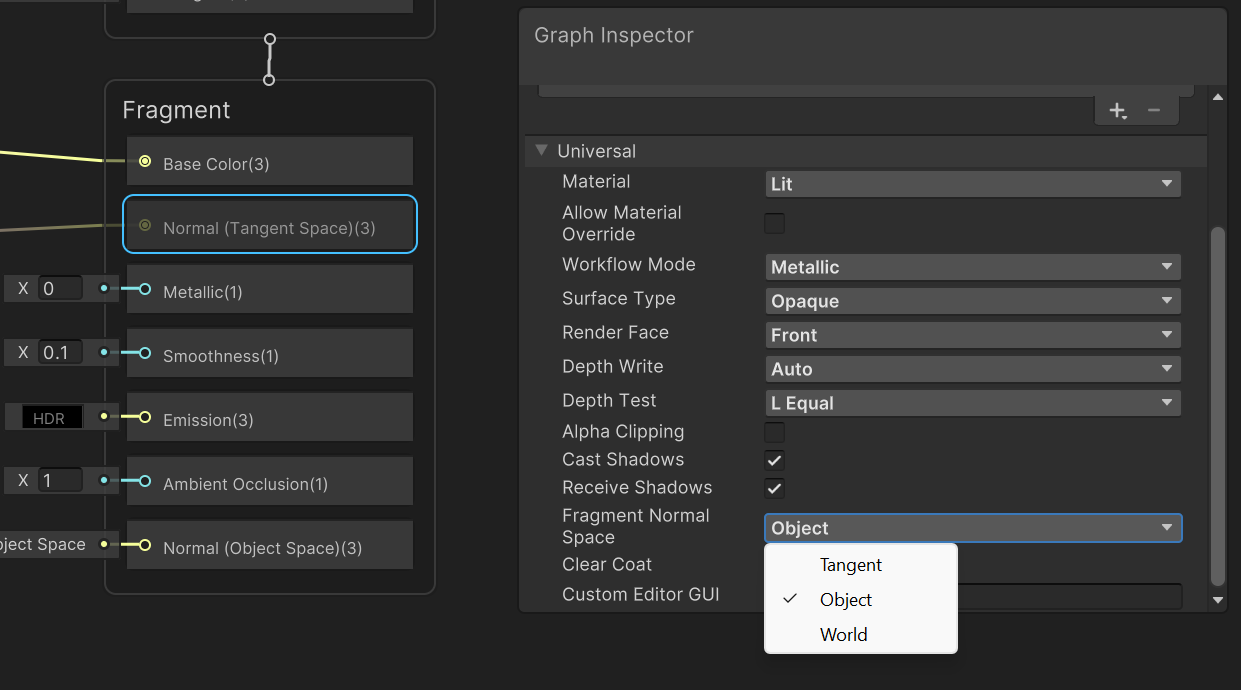I have a photogrammetry asset whose UV is, like most photogrammetry assets, a mess.
And when I import this asset into Unity, the texture shows clear borders at the place where the UV is not connected, forming many "patches":
Compare to the same region displayed in Maya (Surface Shader):
What caused this and is there a way to fix it?
(this is in Unity 2021.3.22f1, URP, default settings)