Here is the original lighting ( Unity 2021.1)
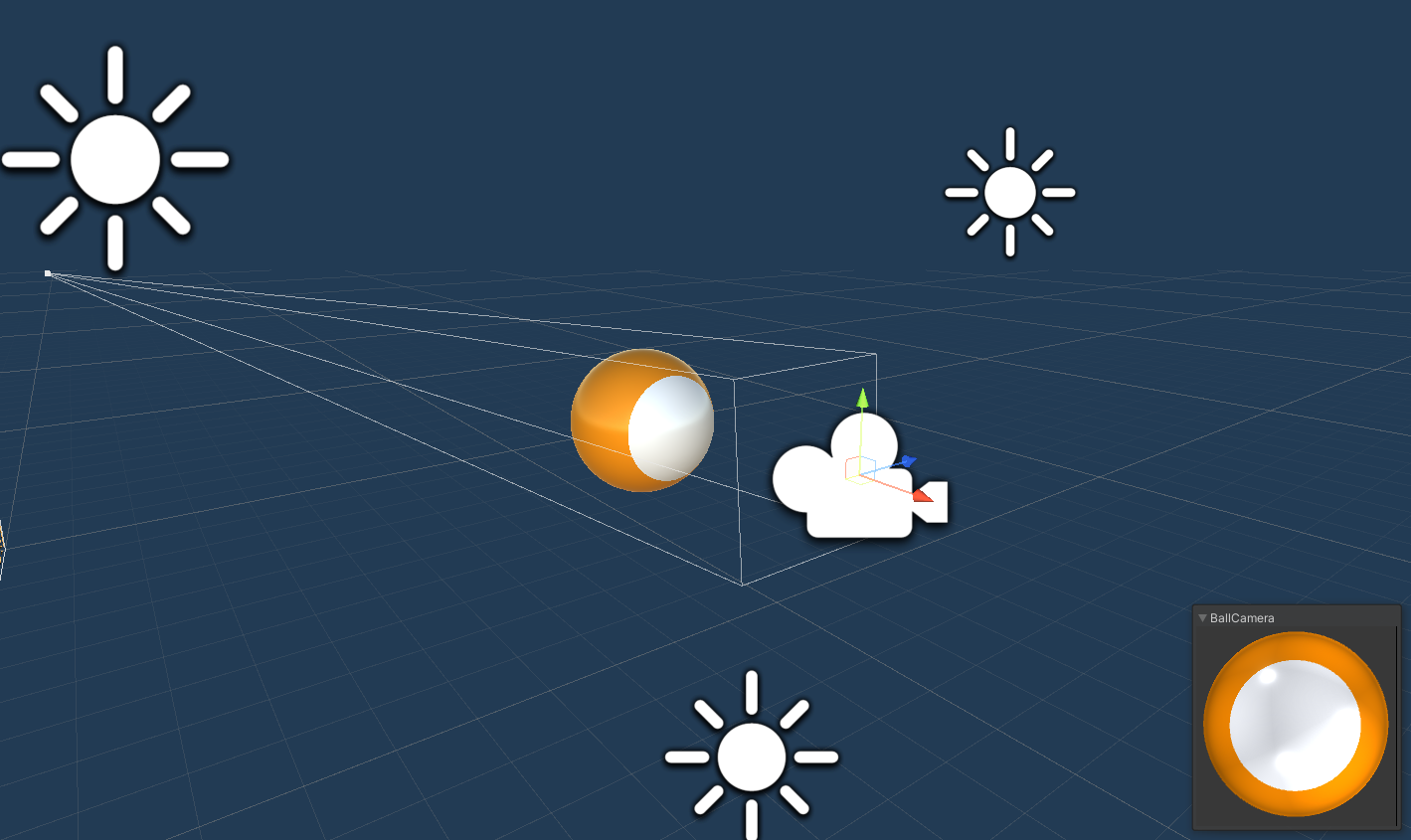
And Here is the same setup imported in a new project ( Unity 2021.1):
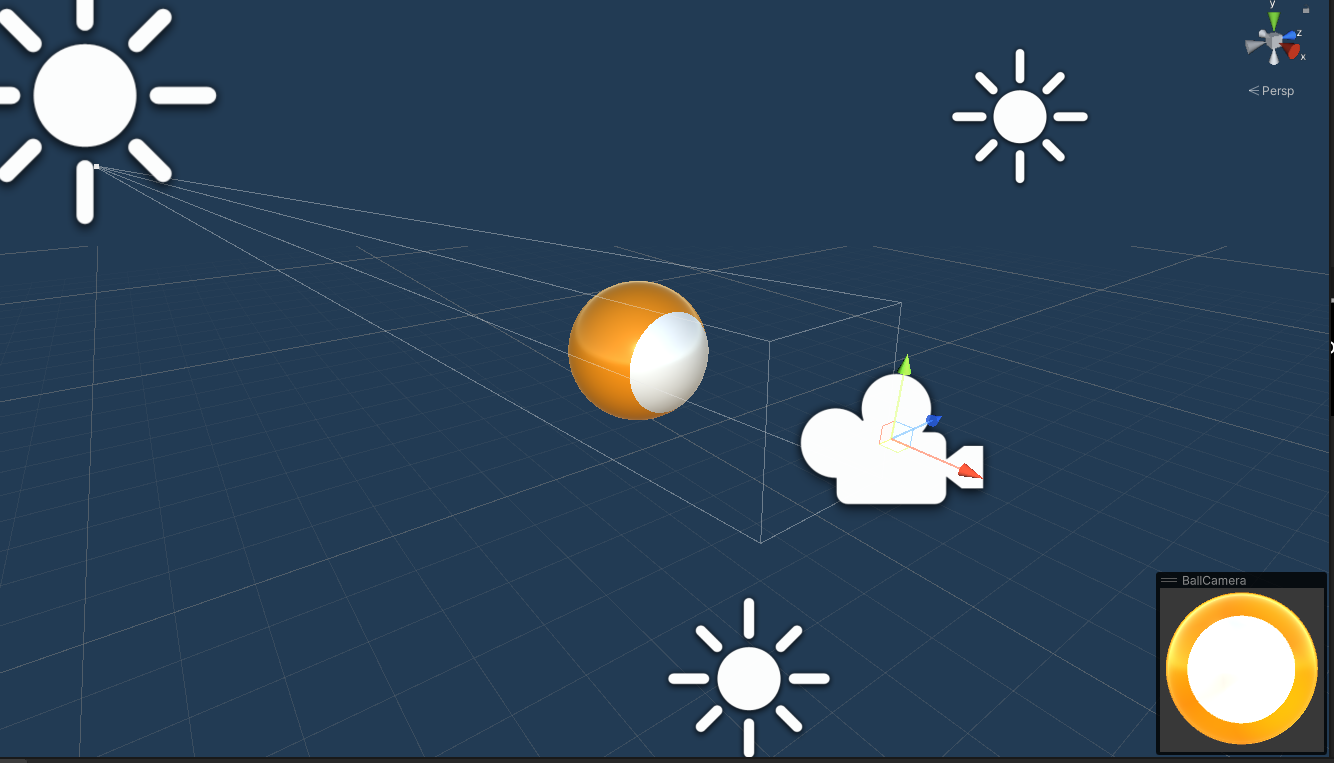
As you can see importing this package in new Unity project makes it a lot lighter and I am not sure why. There aren't any additional lights int the scene and setting are the same. I use standard rendering pipeline.
For the prefab it is just a model with 3 directional lights.
