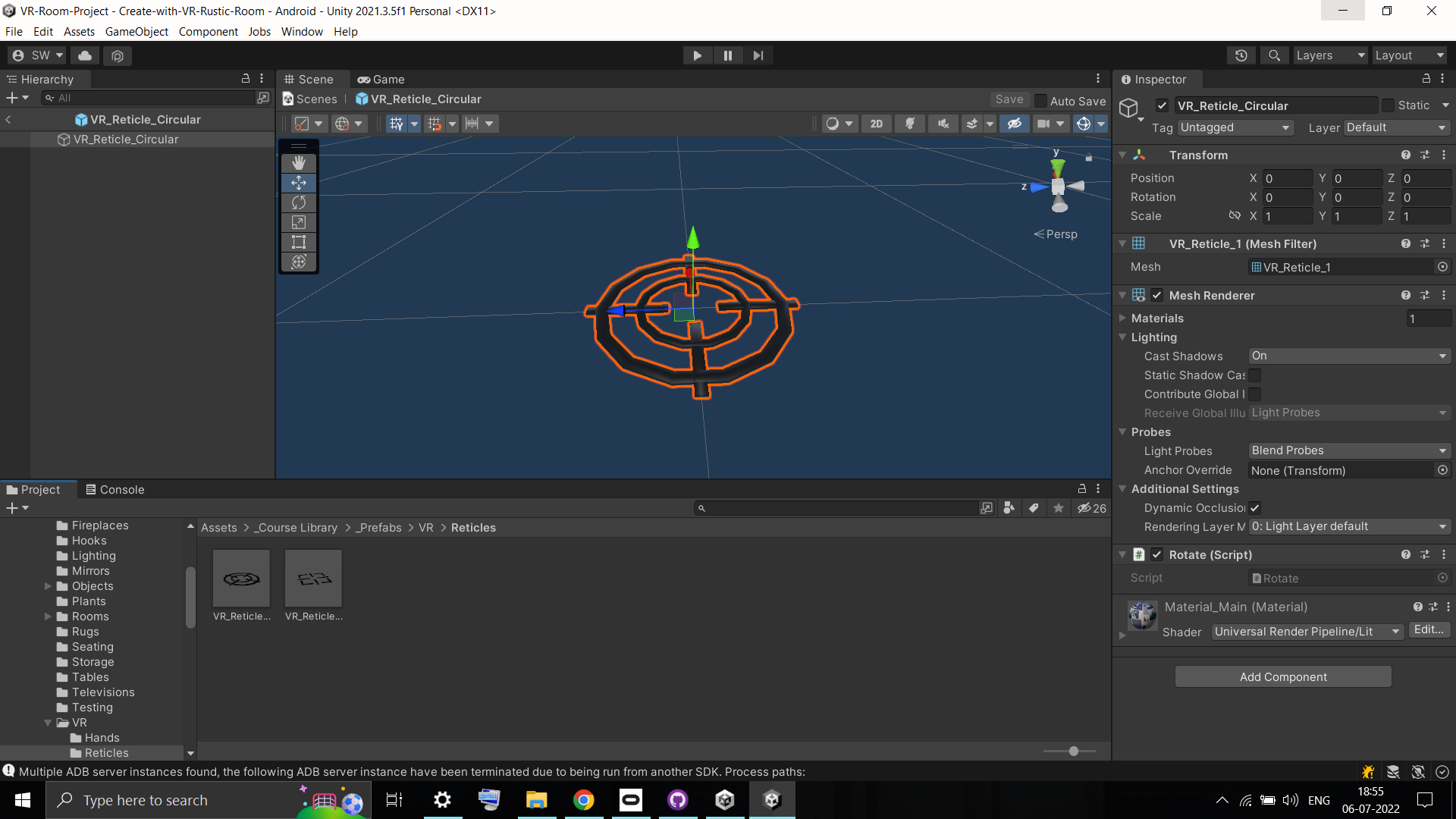I created "rotate.cs" & attached it to a prefab which gets instantiated during play mode. The gameobject which spawns is supposed to rotate constantly. For some reason, it rotates only in scene view & not in game view. Note: I used play mode with oculus quest 2 in VR. I took off the headset to check whether the spawned gameobject's rotation was changing in the inspector or not & it was changing.
using System.Collections;
using System.Collections.Generic;
using UnityEngine;
public class Rotate : MonoBehaviour
{
// Start is called before the first frame update
void Start()
{
}
// Update is called once per frame
void Update()
{
transform.Rotate(0f, 250 * Time.deltaTime, 0f, Space.Self);
}
}