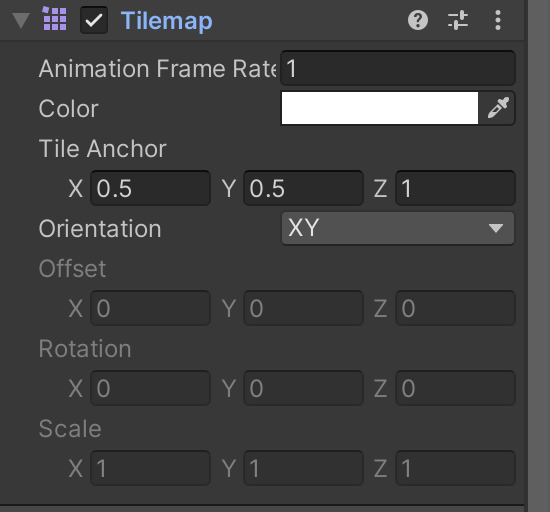In unity when using the in built tale palette to place tiles into the scene, I have come across a small problem. Im using an isometric tile-map and whenever i go to place a block, I end up placing a tile right above another tile. So if i was to for example place a tile at z=0, if i wanted to place a block above that I would have to have my mouse hover over the bottom of that tile but instead my mouse detects the top region of the previous tile which places the new tile farther and not just above. Only way I know to place that block is, go to and empty space outside and from a specific point you hover ur mouse under the block then increase the z with subtract. This is horrible for building a proper map. Is there a way to restrict it so that i can only click on the bottom of the tile? (i'm attaching screenshots if it didn’t make sense)
1.Can place tile above old tile when hovering over the bottom of the first tile
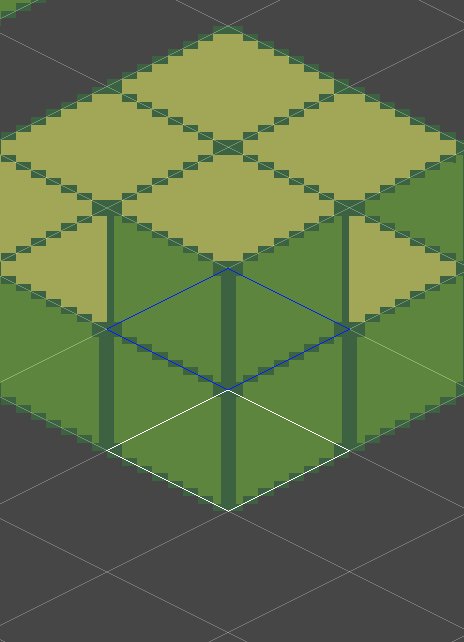
2.But when hovering exactly over the first tile, it places new tile at a different level
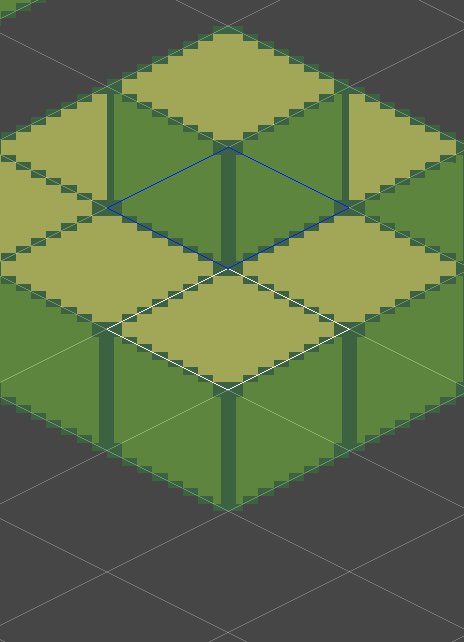
Edit 1:
Edit 2: https://youtu.be/kKJ30A9u5ts As you can see I for example wanted to place a tile above an old tile but since its hovering overing the top of the tile, it places the tile in a weird spot and also more of what I mean https://youtu.be/VNF0kYoB4YQ I want to place a tile above the one I am hovering on at z=2