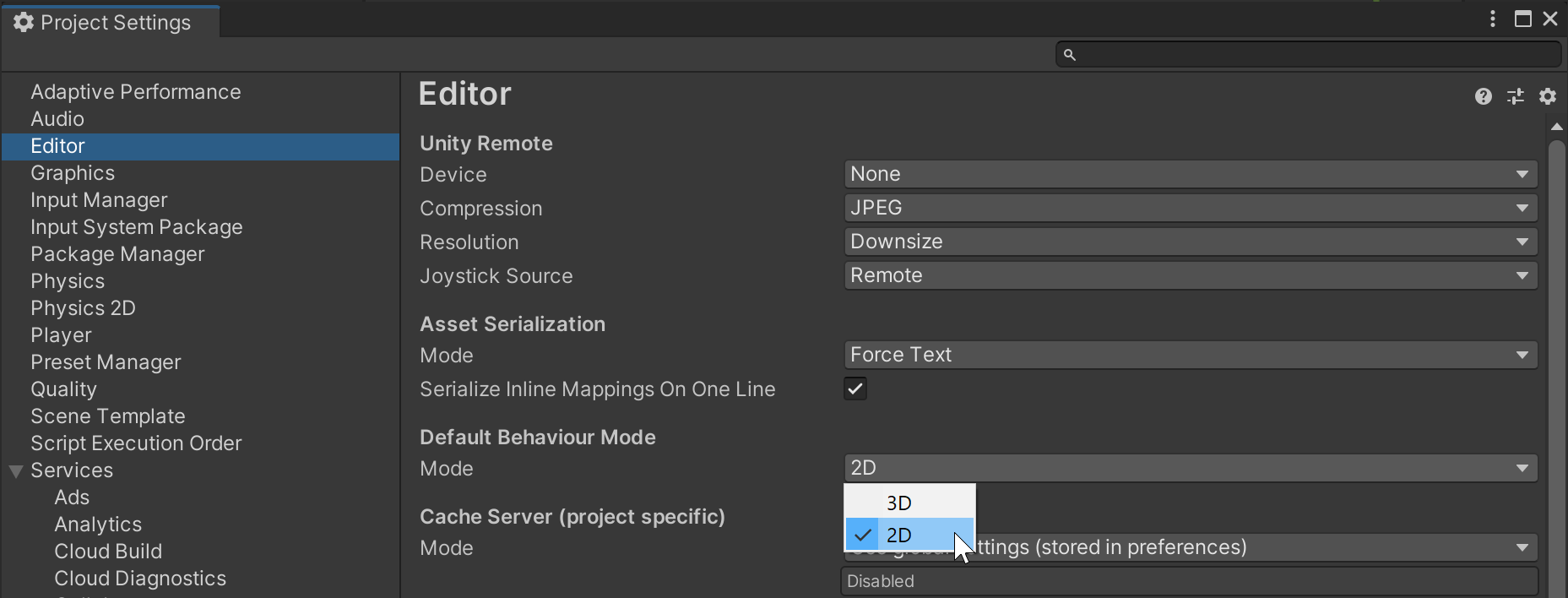Under Edit > Project Settings, select the Editor section and change Default Behaviour Mode to 2D:
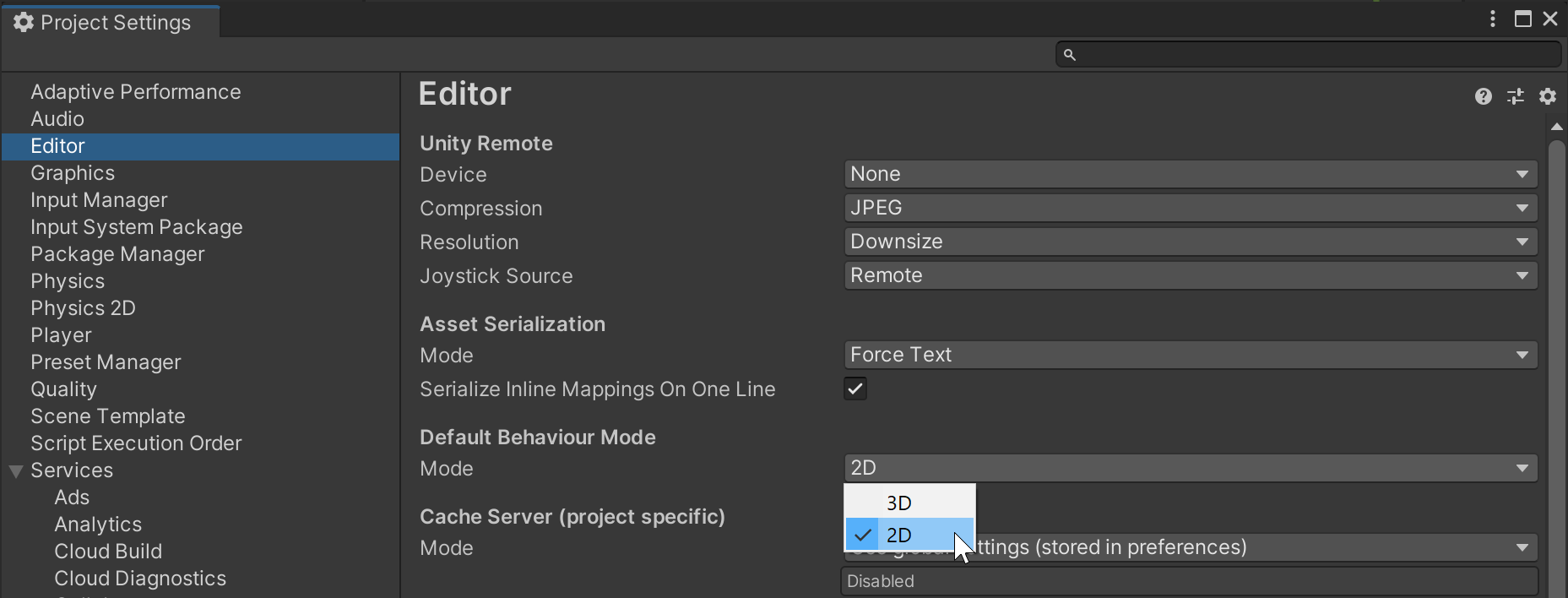
This does two things:
Any newly-added images will be imported as sprites by default
When you create a new scene, it will be created with the 2D preset (orthographic camera, no light, scene view 2D toggle on) instead of the 3D preset (perspective camera, directional light, scene view 2D toggle off)
This second effect isn't one you want, but it doesn't do anything irrevocable - you can turn off the 2D toggle, add a light, and change the camera mode after the fact. Or you can switch to 3D mode when you're creating a bunch of scenes, and switch back to 2D mode when importing a bunch of images. Or you can take an existing template scene and save it under a new name, then work from that - no defaults to fight against.
You'll likely have more images to import than scenes to create, so this should still give you a net savings in time and labour, even if you have a little extra fussing to do when making scenes.