So, I need to load a different level when the user has crossed the entire level and collides (or triggers) a certain object. For that I have declared
using UnityEngine;
using UnityEngine.SceneManagement;
public class PacMan : MonoBehaviour
{
bool GameEnded = false;
public float delay;
// Ends the level
public void GameOver()
{
if (GameEnded == false)
{
GameEnded = true;
Invoke("Restart", delay);
}
}
public GameObject LvlCompleteUI;
// Restarts the level
void Restart()
{
SceneManager.LoadScene(SceneManager.GetActiveScene().name);
}
public void LvlComplete()
{
LvlCompleteUI.SetActive(true);
Debug.Log("GameOver");
}
}
and then calling the function via
public class WinTrigger : MonoBehaviour
{
// public PacMan pacMan;
void OnCollisionEnter(Collision collision)
{
if (collision.collider.tag == "LvlWon")
{
FindObjectOfType<PacMan>().LvlComplete();
}
// FindObjectOfType<PacMan>().LvlComplete();
// pacMan.LvlComplete();
}
}
But, this is not working as the collision doesn't seem to be working. Neither does trigger. Any ideas why this is not working? Maybe the way I am doing it is wrong.
Edit:
- PacMan is my PACkage MANager; basically it loads the scenes.
- The WinBox is the object that will load the next scene on collision.
- I did have Is Trigger on when I was trying the OnTriggerEnter() method.
PacMan script:
using UnityEngine;
using UnityEngine.SceneManagement;
public class PacMan : MonoBehaviour
{
bool GameEnded = false;
public float delay;
// Ends the level
public void GameOver()
{
if (GameEnded == false)
{
GameEnded = true;
Invoke("Restart", delay);
}
}
public GameObject LvlCompleteUI;
// Restarts the level
void Restart()
{
SceneManager.LoadScene(SceneManager.GetActiveScene().name);
}
public void LvlComplete()
{
LvlCompleteUI.SetActive(true);
Debug.Log("GameOver");
}
}
Movement Script:
using UnityEngine;
public class Movement : MonoBehaviour
{
public Rigidbody RB;
// public bool forward;
// public bool back;
public bool left;
public bool right;
// public string isTrueF;
// public string isTrueB;
public string isTrueL;
public string isTrueR;
void Update()
{
// bool forward = Input.GetKey(KeyCode.W);
// bool back = Input.GetKey(aKeyCode.S);
bool left = Input.GetKey(KeyCode.A);
bool right = Input.GetKey(KeyCode.D);
// if (forward == true)
// {
// isTrueF = "True";
// } else {
// isTrueF = "False";
// }
// if (back == true)
// {
// isTrueB = "True";
// } else {
// isTrueB = "False";
// }
if (left == true)
{
isTrueL = "True";
} else {
isTrueL = "False";
}
if (right == true)
{
isTrueR = "True";
} else {
isTrueR = "False";
}
}
void FixedUpdate()
{
// if (isTrueF == "True")
// {
// RB.AddForce(1000 * Time.deltaTime, 0, 0);
// }
// if (isTrueB == "True")
// {
// RB.AddForce(-1000 * Time.deltaTime, 0, 0);
// }
RB.AddForce(0, 0, 500 * Time.deltaTime);
if (isTrueL == "True")
{
RB.AddForce(-25 * Time.deltaTime, 0, 0, ForceMode.VelocityChange);
}
if (isTrueR == "True")
{
RB.AddForce(25 * Time.deltaTime, 0, 0, ForceMode.VelocityChange);
}
if (RB.position.y <= 0f)
{
FindObjectOfType<PacMan>().GameOver();
}
// if (Input.GetKey("d"))
// {
// RB.AddForce(1000 * Time.deltaTime, 0, 0);
// }
// if (Input.GetKey("a"))
// {
// RB.AddForce(-1000 * Time.deltaTime, 0, 0);
// }
// if (Input.GetKey("w"))
// {
// RB.AddForce(0, 0, 1000 * Time.deltaTime);
// }
// if (Input.GetKey("s"))
// {
// RB.AddForce(0, 0, -1000 * Time.deltaTime);
// }
}
}
Win Trigger Script:
using UnityEngine;
public class WinTrigger : MonoBehaviour
{
// public PacMan pacMan;
void OnCollisionEnter(Collision collision)
{
if (collision.collider.tag == "Finish")
{
FindObjectOfType<PacMan>().LvlComplete();
}
// FindObjectOfType<PacMan>().LvlComplete();
// pacMan.LvlComplete();
}
}
Player Collision Script:
using UnityEngine;
public class PlayerCollision : MonoBehaviour
{
void OnCollisionEnter (Collision collisionInfo)
{
if (collisionInfo.collider.tag == "Obstacles")
{
GetComponent<Movement>().enabled = false;
FindObjectOfType<PacMan>().GameOver();
}
}
Here's the hierarchy and first map:

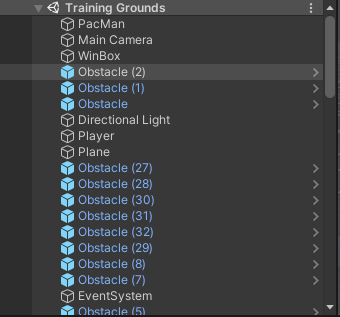
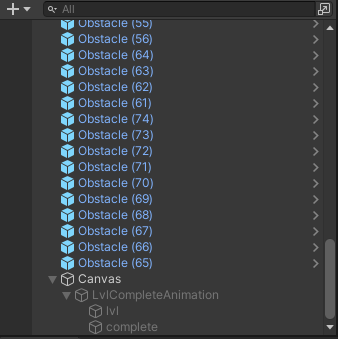
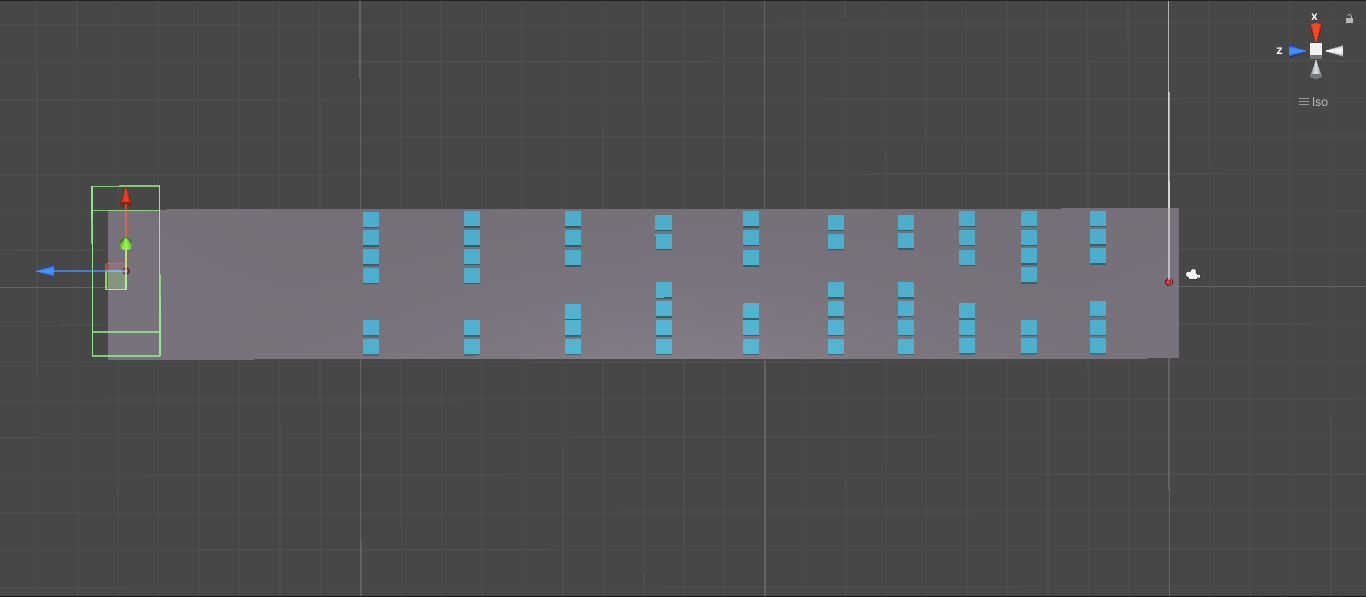
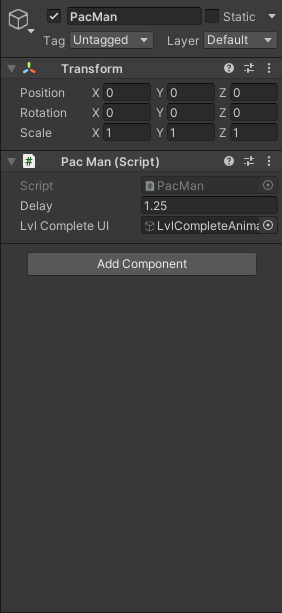

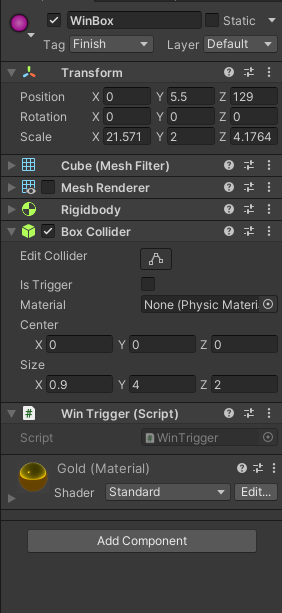
OnCOllisonEnter. \$\endgroup\$