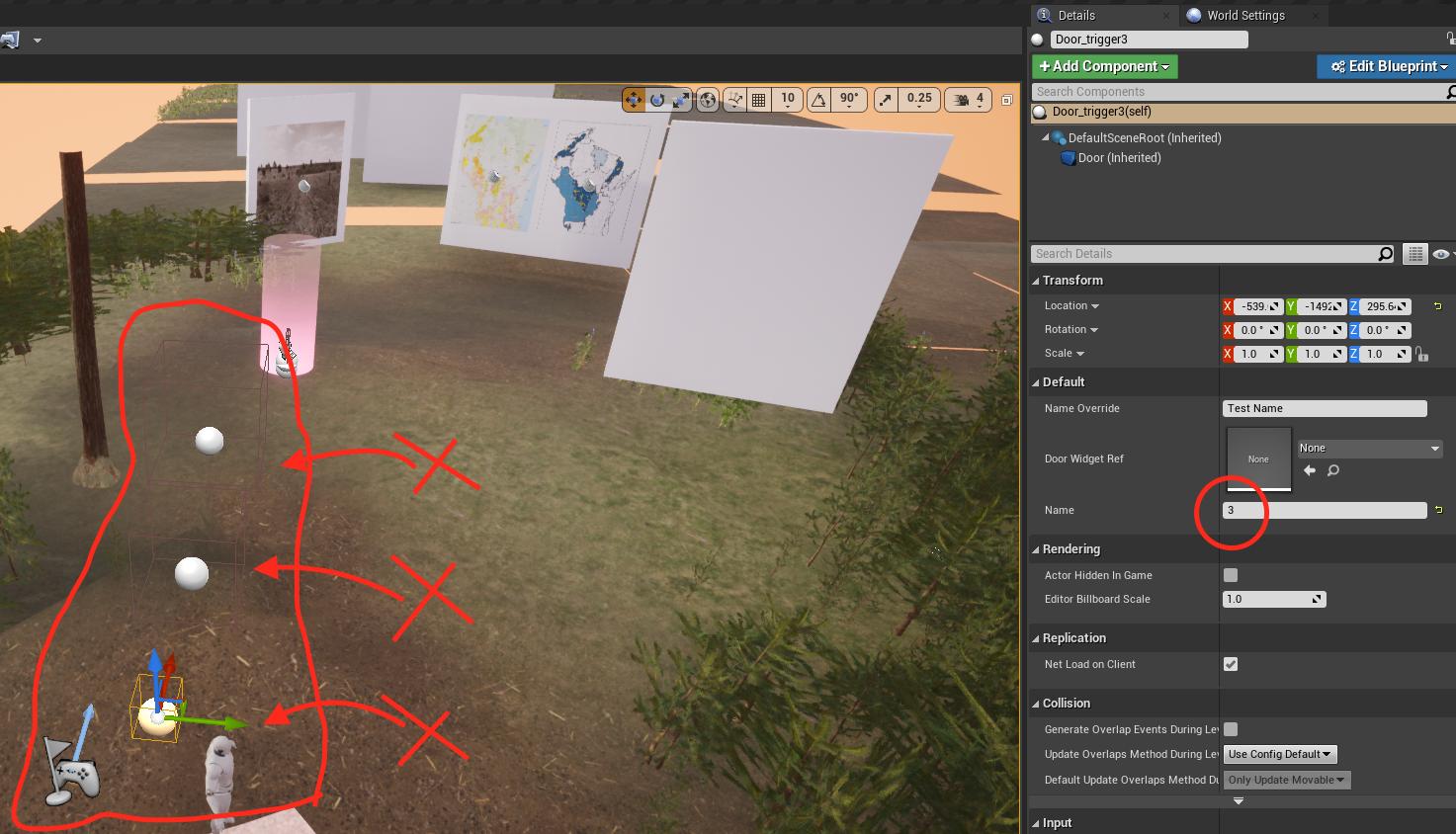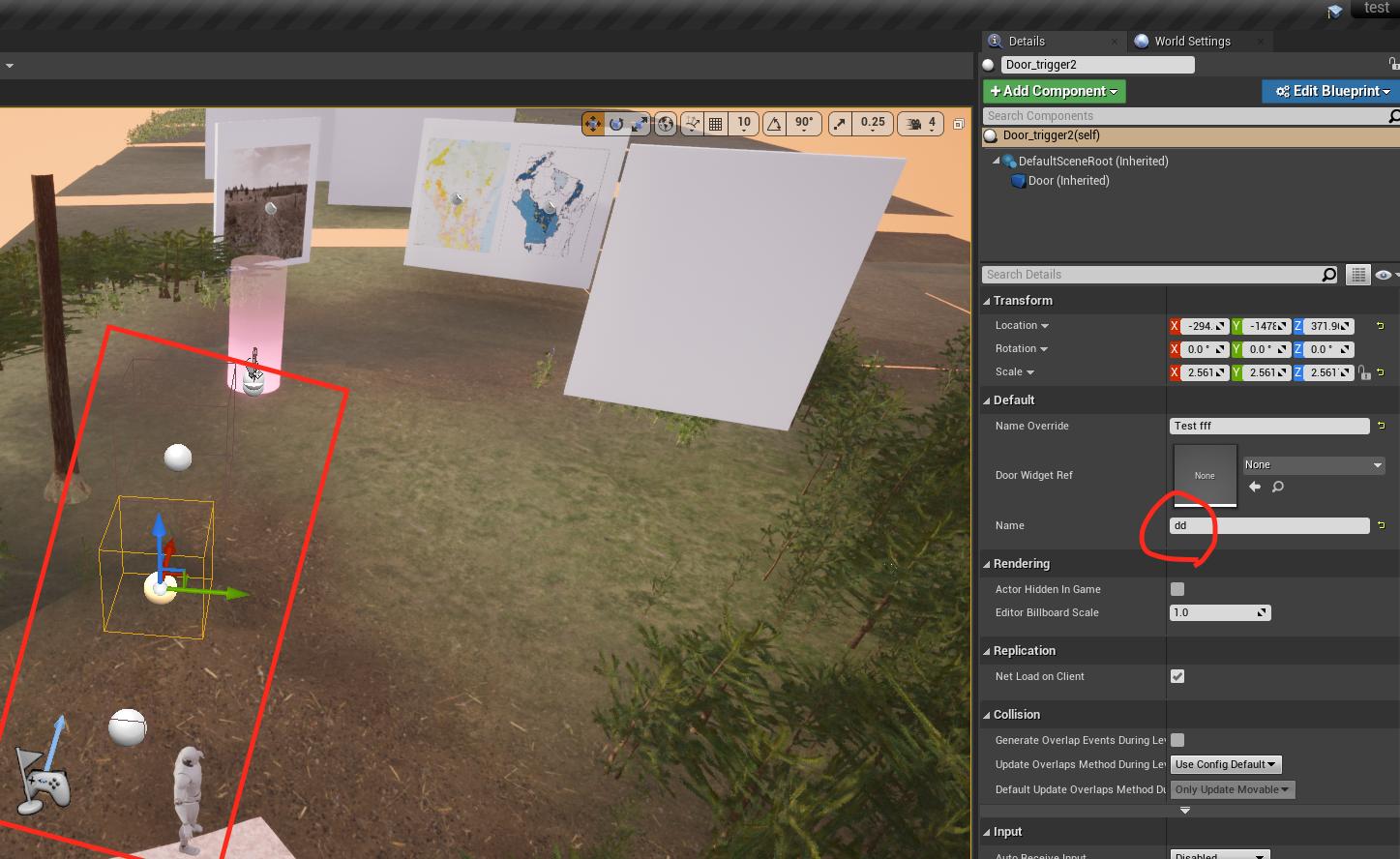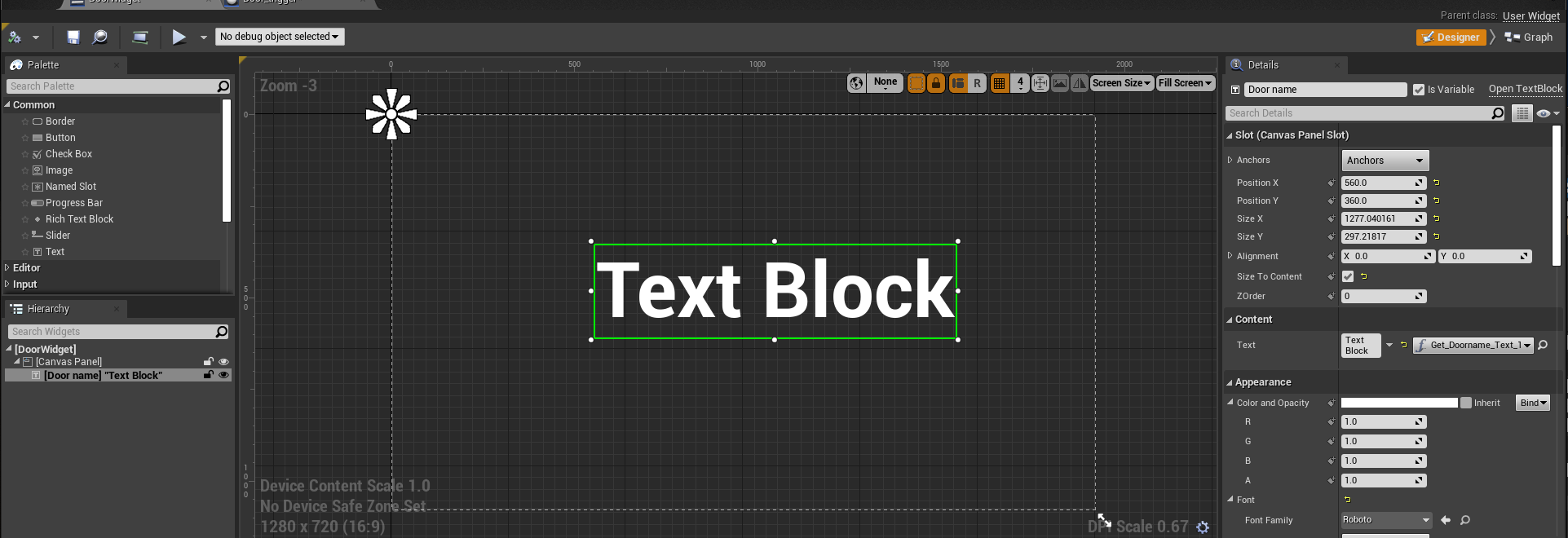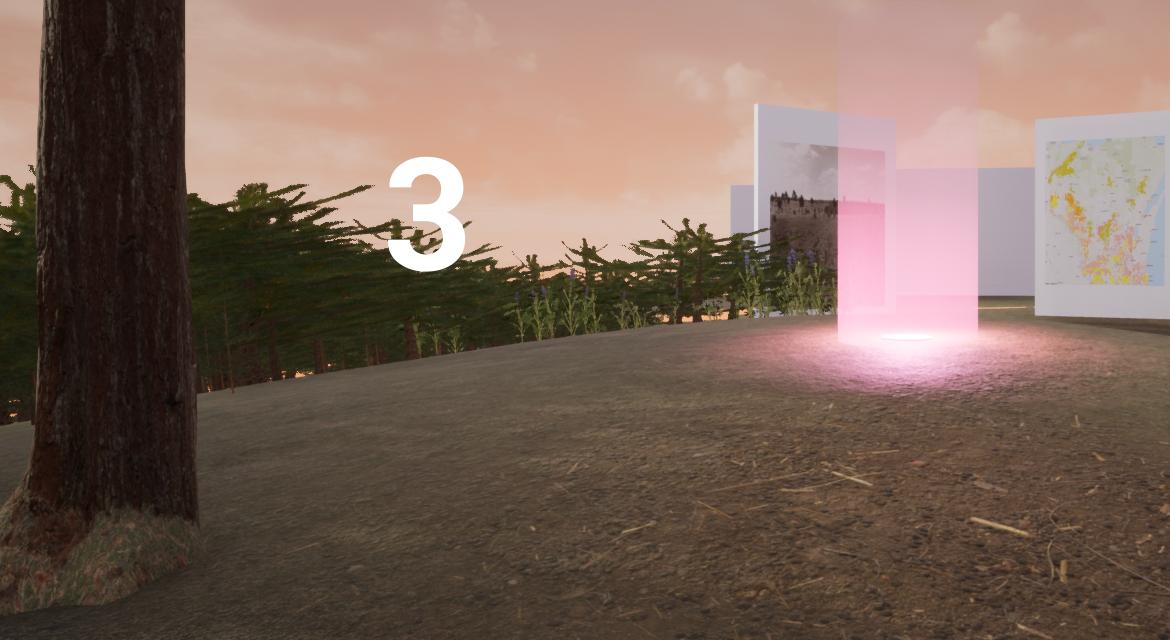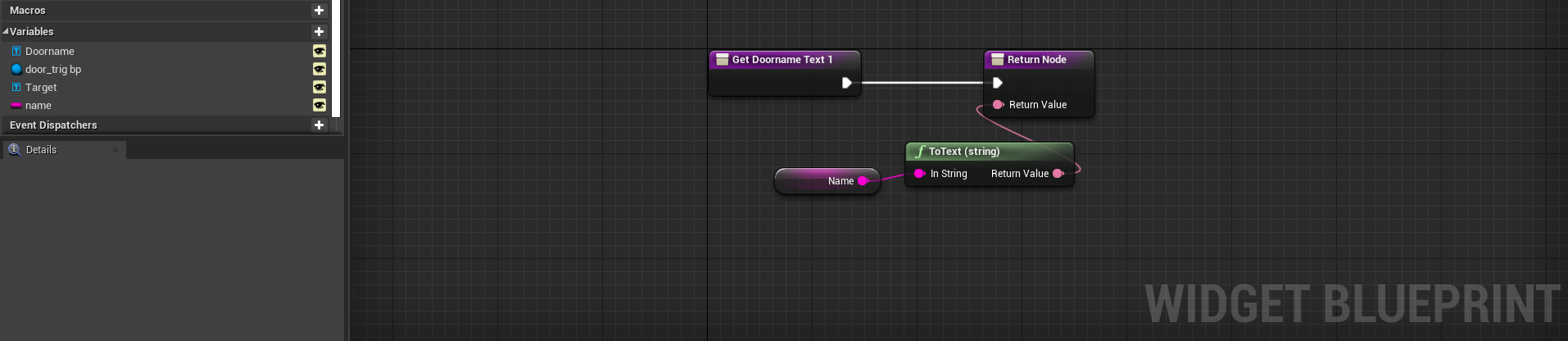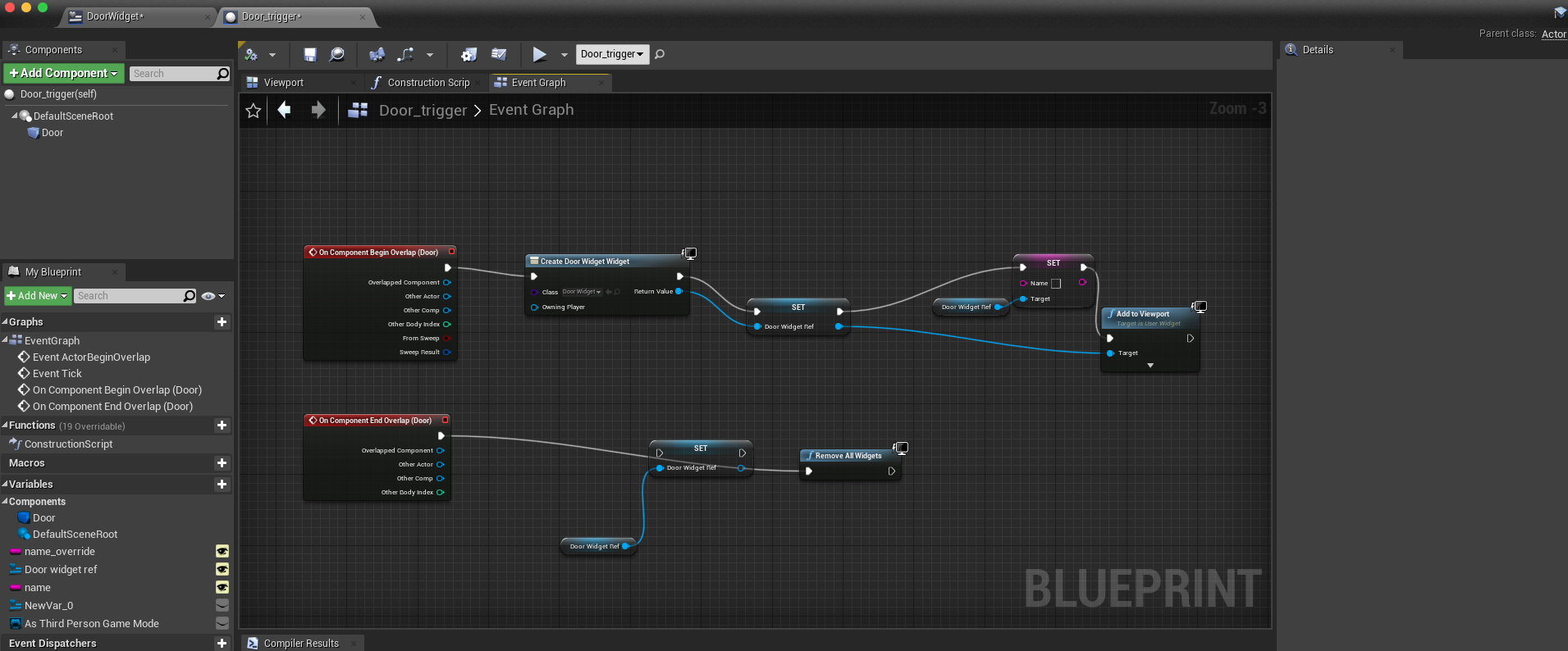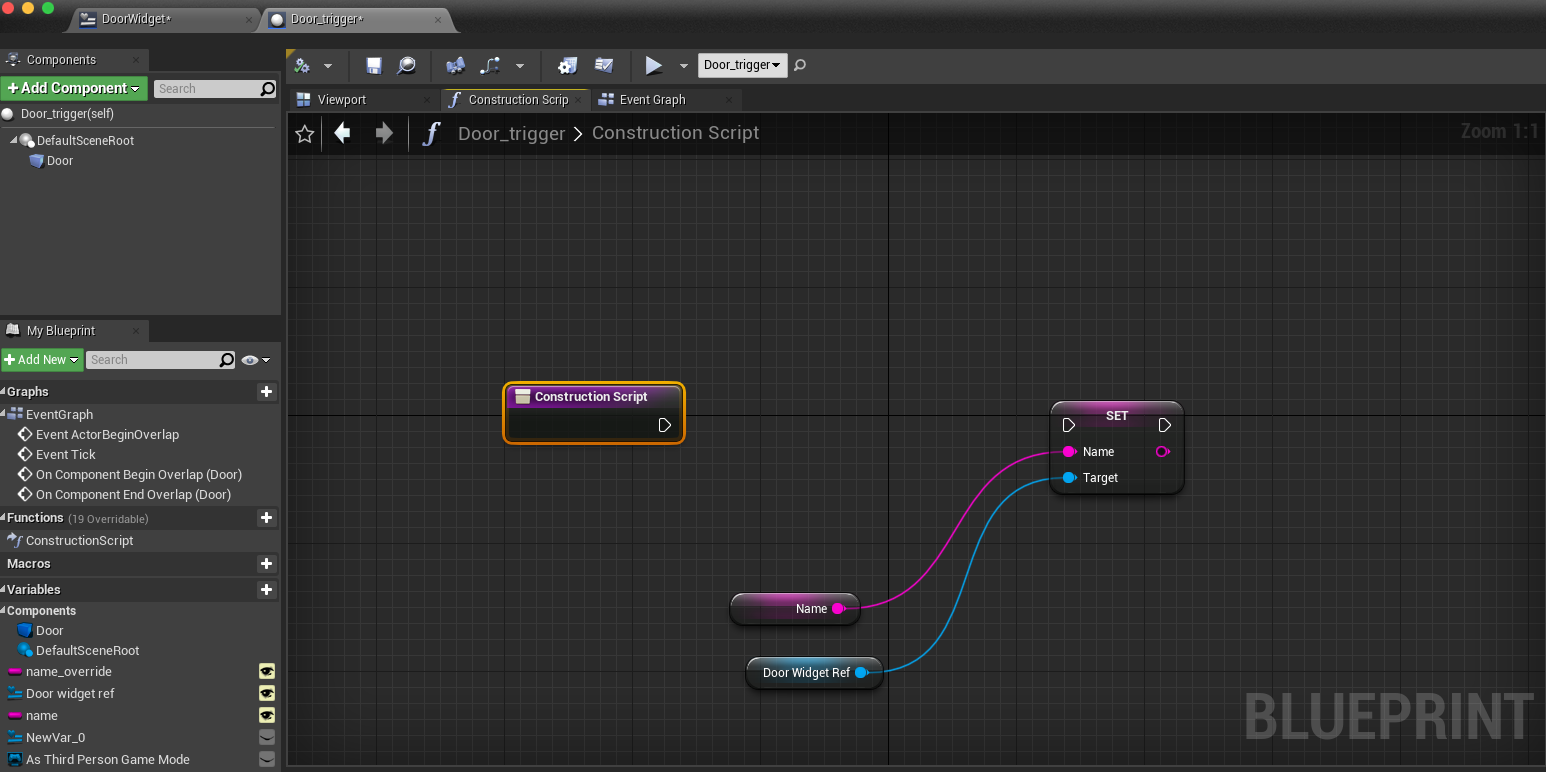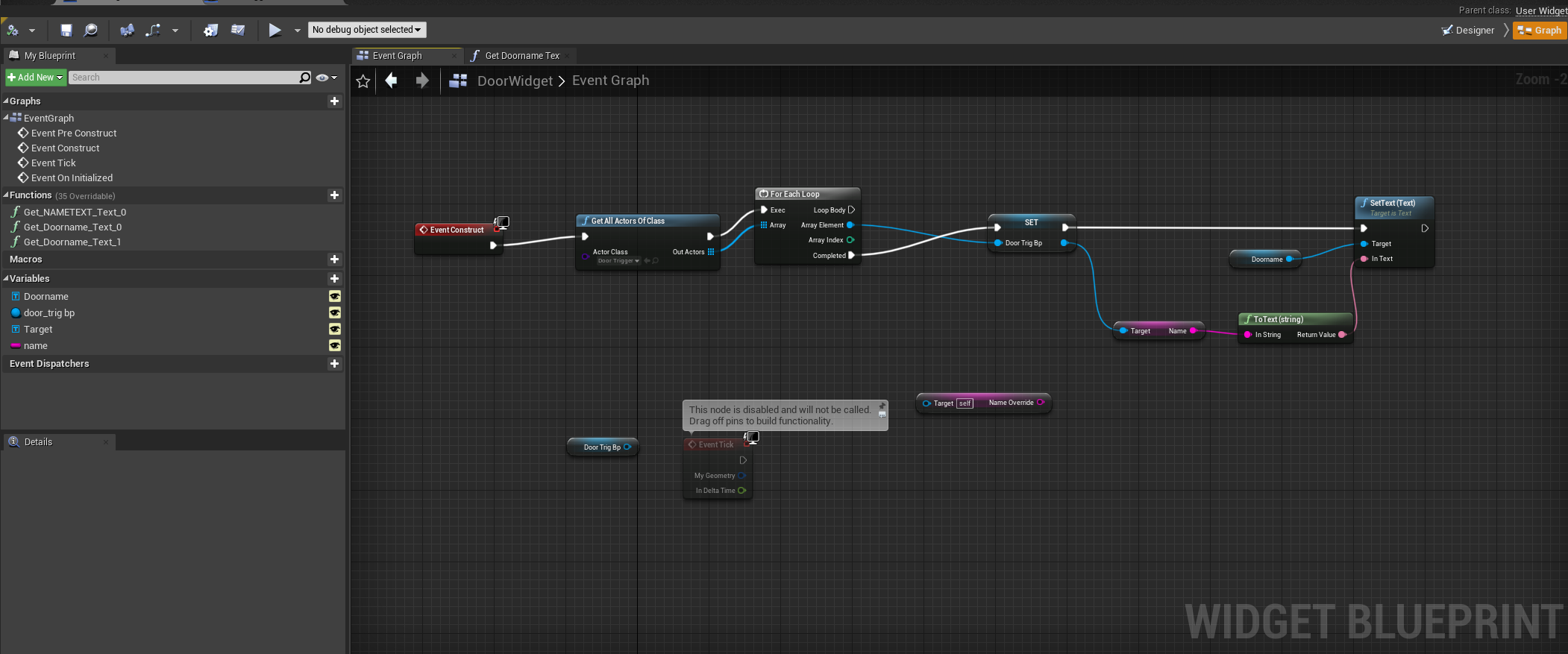What I'm trying to do: (a 'long story version' is linked in comment below)
(and another user example is hyperlinked in comment below - i couldn't post over 8 images and/or links in this first comment*) (there are other similar user questions elsewhere I know)
Short story: I'm trying to make a widget that is triggered by an actor blueprint, and I want the widget to display different text that reflects the public-variable-text edits I make in the editor.
My latest progress includes actors that are titled somewhat according to the hyperlinked user case above so, I have a "door_trigger" and a "doorWidget". I have altered the pin connections so much that I am just going to copy and paste all my screen shots below.
I got to change text asset DoorName by making a public variable called "name," as you'll see. I can make the trigger show this text on screen and have it disappear when the user leaves the trigger actor, BUT EVERY INSTANCE ALSO SHOWS THIS TEXT VALUE, EVEN THOUGH I CHANGE IT
In the screenshots (some in comment following too) you'll see the text "3" appear on screen, and it does this for all three of the dummy boxes I made; notice how the second box is supposed to show "dd" (I was just typing random filler content).
ALL HELP SO APPRECIATED!!!!! Thank you!!!