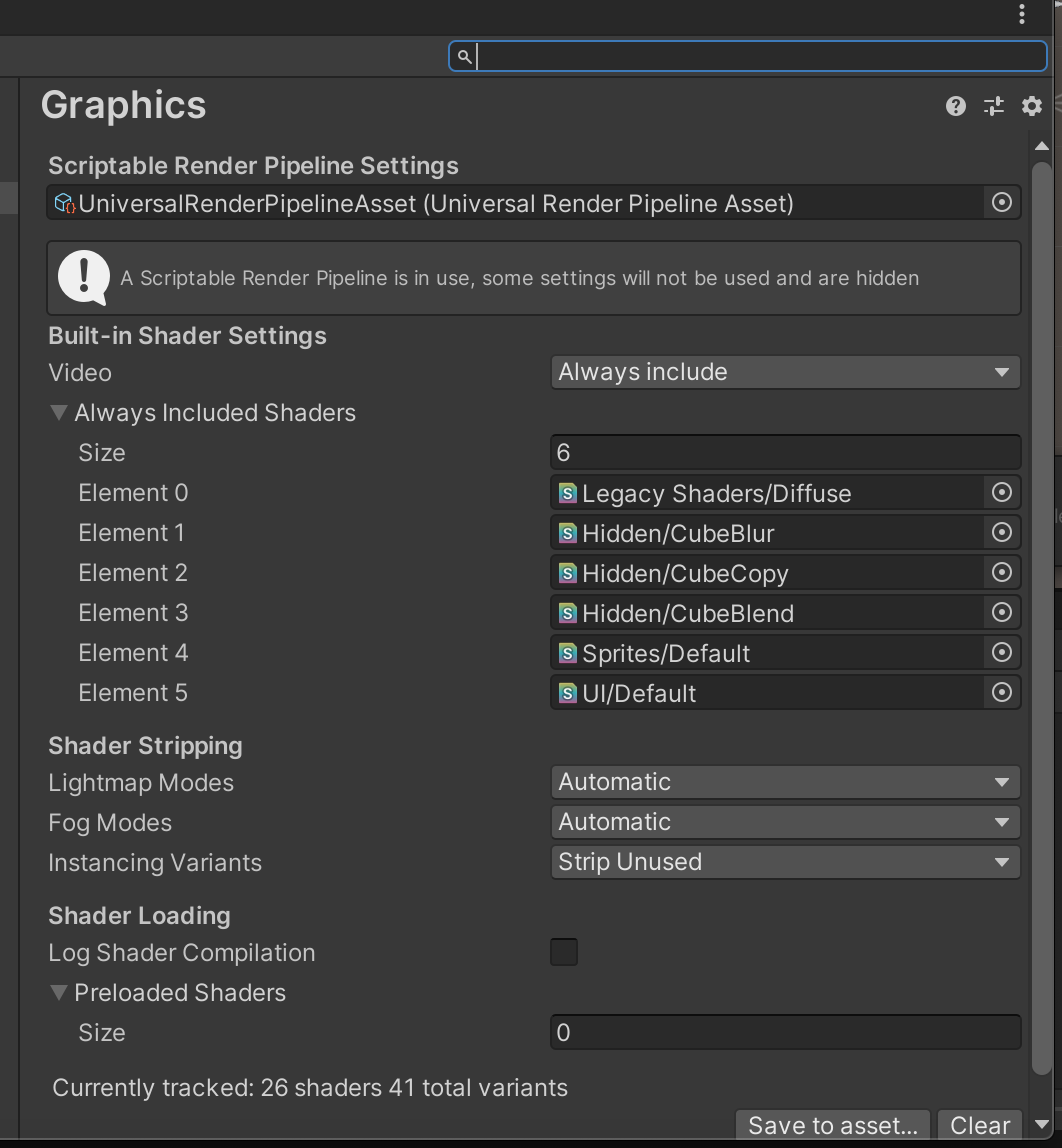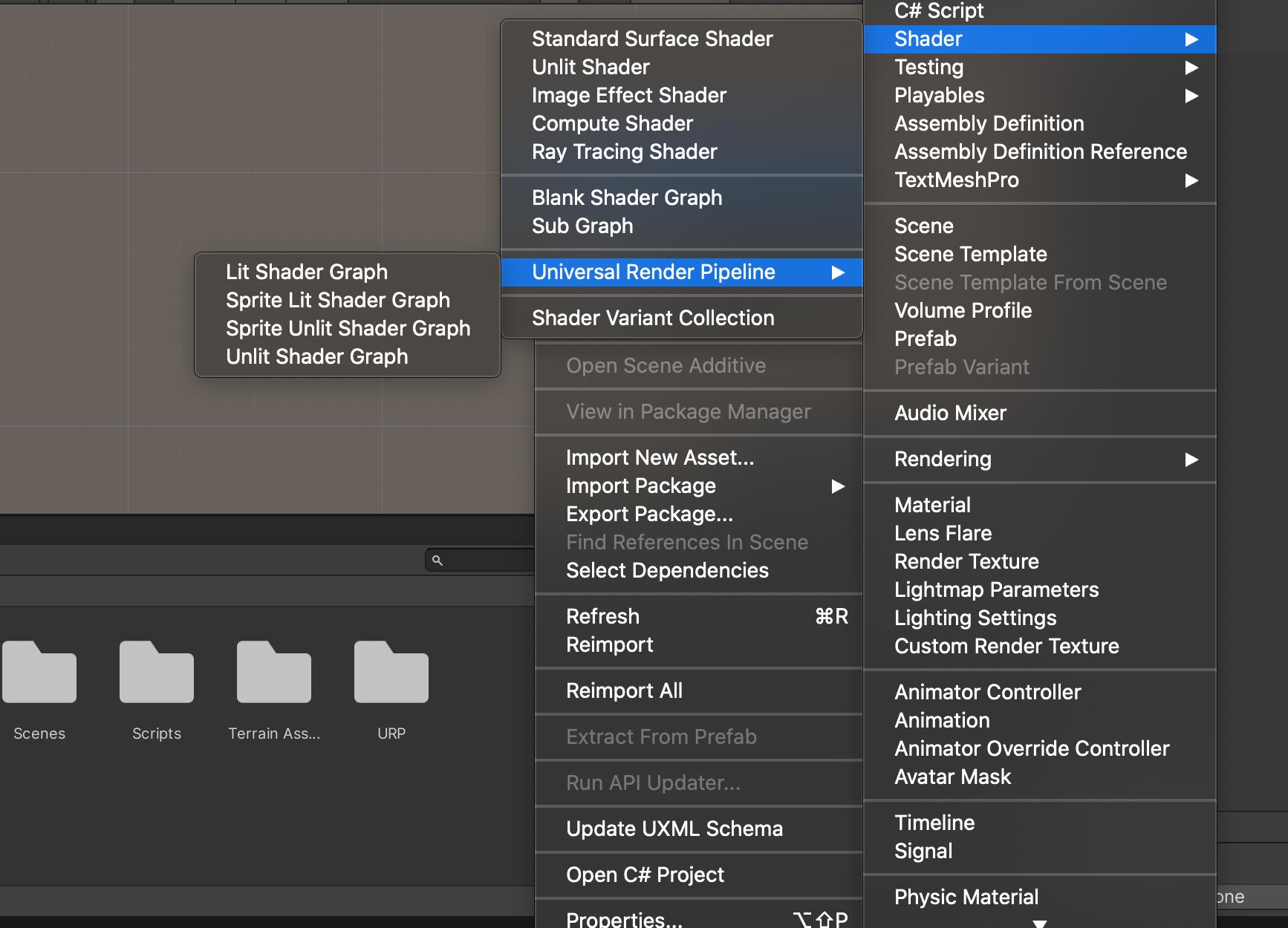I downloaded the URP render pipeline into an existing project of mine (created using the 3D template) to try out shader graphs. All of the guides and tutorials I'm following use an option called the "PBR Graph". However, I can not find that option in Unity. Did they change the name of the graph? How can I get access to it?
When I open up a new project using the URP template, I have the option to choose the PBR graph, but not in my original project, so do I have to create the project with the URP template to begin with?