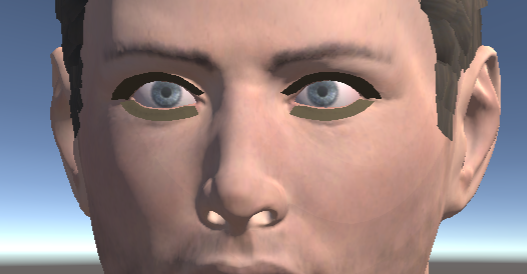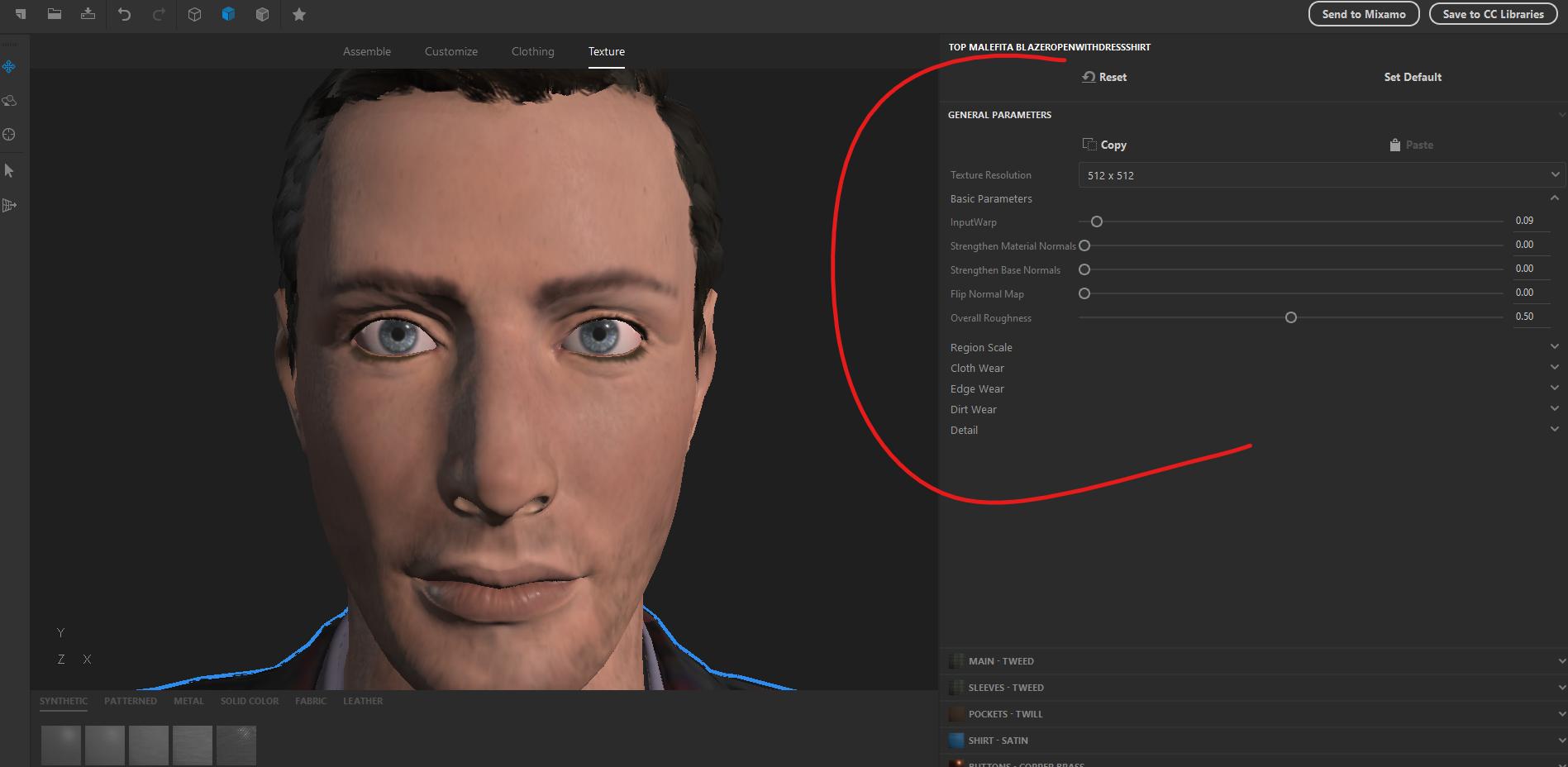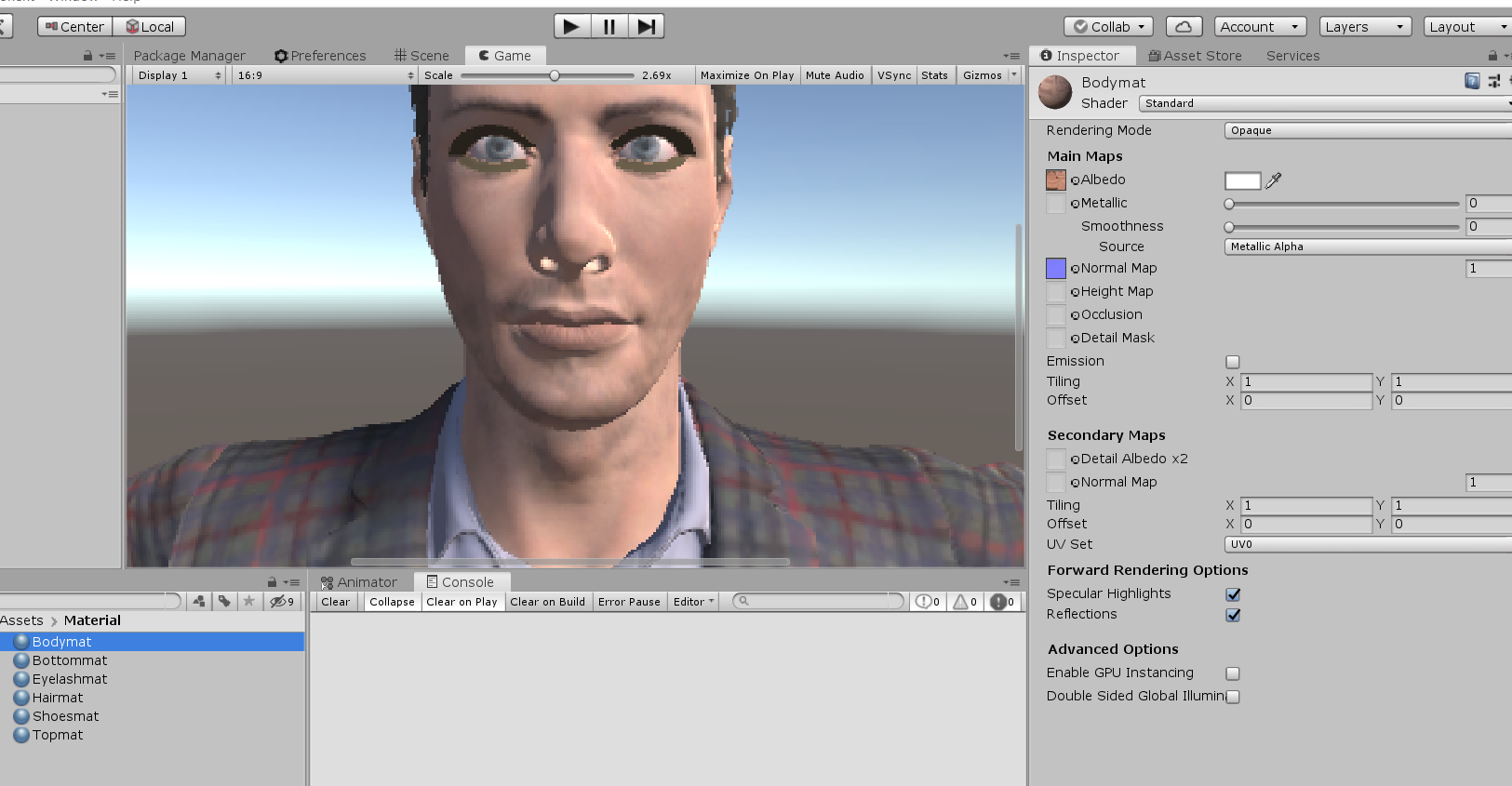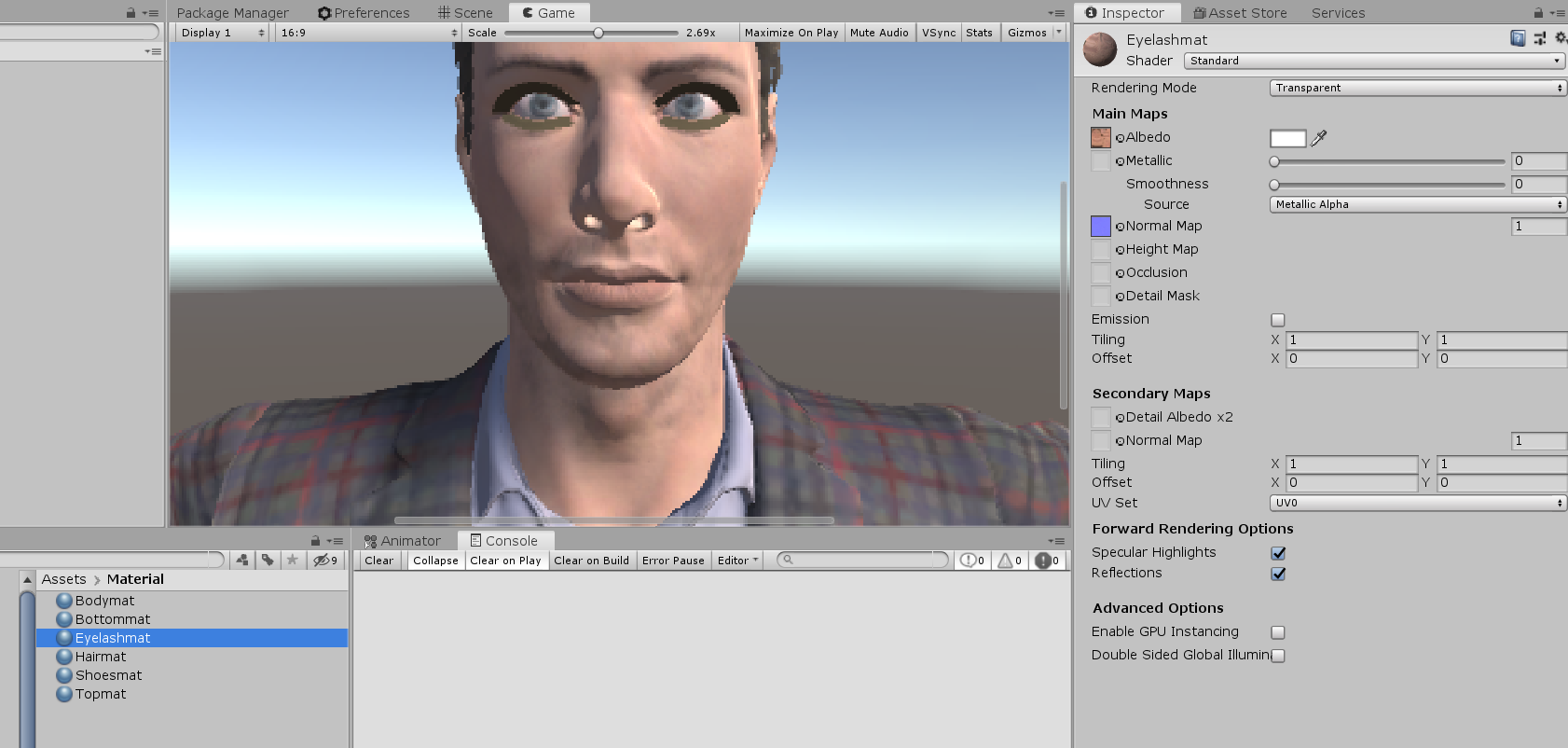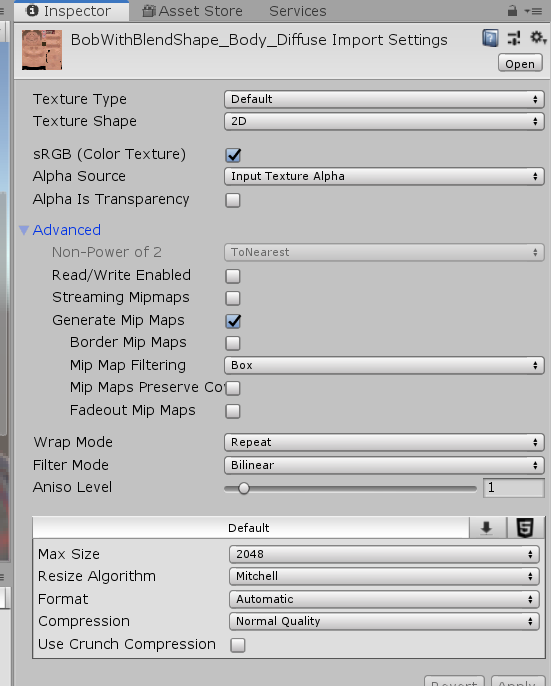I created a character in Adobe Fuse, sent it to Mixamo for rigging with blendshapes and downloaded the fbx for unity file. Below is how the character eyelashes appear in Fuse..
However, when I imported the fbx file and pulled it in my scene, the eyelashes appear as a piece of block. How do I fix this?
EDIT: It seems like the eyelashes are messed up due to Mixamo, there is no issue with Unity import. It happens when the Fuse character is sent to Mixamo for rigging and downloaded from there. When I opened the downloaded fbx file in Windows 3dViewer, it appeared with messes up eyelashes as shown below.
EDIT: Added the texture/material option pane, material settings and import settings for albedo texture in Unity below: