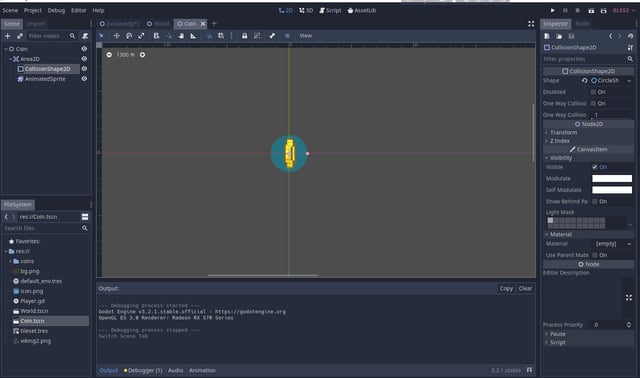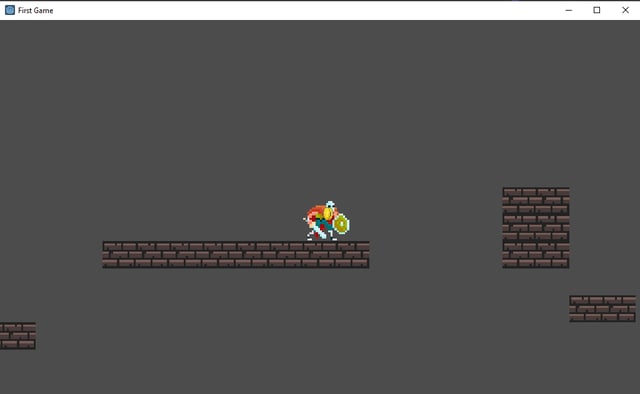I have created a scene which contains Area2D, CollisionShape2D & AnimatedSprite. Then I imported that scene into a level. At this moment the player should collide with the object taking it as a obstacle. But it doesn't collide with the coin. How can I make collision work from other scene?
\$\begingroup\$
\$\endgroup\$
1
-
\$\begingroup\$ We need to know more about what you're using to represent the player here. Is it a KinematicBody2D? Are you using move_and_slide or move_and_collide? Or are you just setting the position based on Inputs+ moves? \$\endgroup\$– yumaikasCommented Aug 16, 2020 at 6:19
Add a comment
|
1 Answer
\$\begingroup\$
\$\endgroup\$
So, by default, and Area2D doesn't count as a solid object. It's used for reporting when other Area2Ds or other PhysicsBodys overlap with it.
If you want the coin to act as an obstacle, you'd want to change that to use either a RigidBody or a StaticBody.
There are scripting options to address this as well, but that's likely out of scope for this.