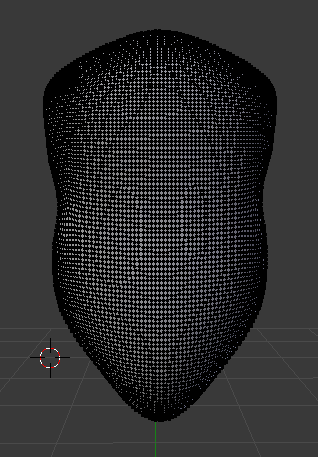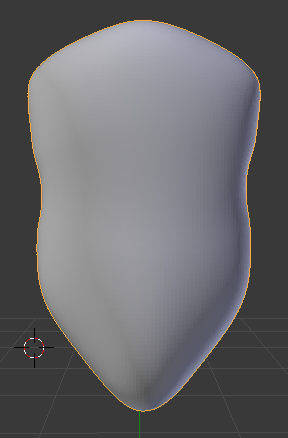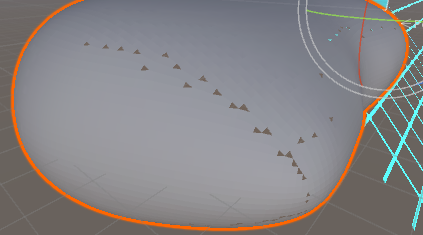I have a mesh. A perfectly normal mesh, without any artefacts at all.
However, when I import it into Unity, there are holes in it.
After going through my UV mapping and normals, they are all mapped, have no faces with the normals going the wrong way (facing inwards) and have non-transparent textures over each mapped UV face.
Oddly enough, this mesh hasn't been split, despite its poly count and is one whole object, but yet - It has missing polygons. Is there any way to get Unity to recognise these faces?
Also, it is worth noting that these holes happen to be all the tris faces on this model, and are all (mostly) along the UV seames.
Question
How do I make the invisible faces show? What's going on?