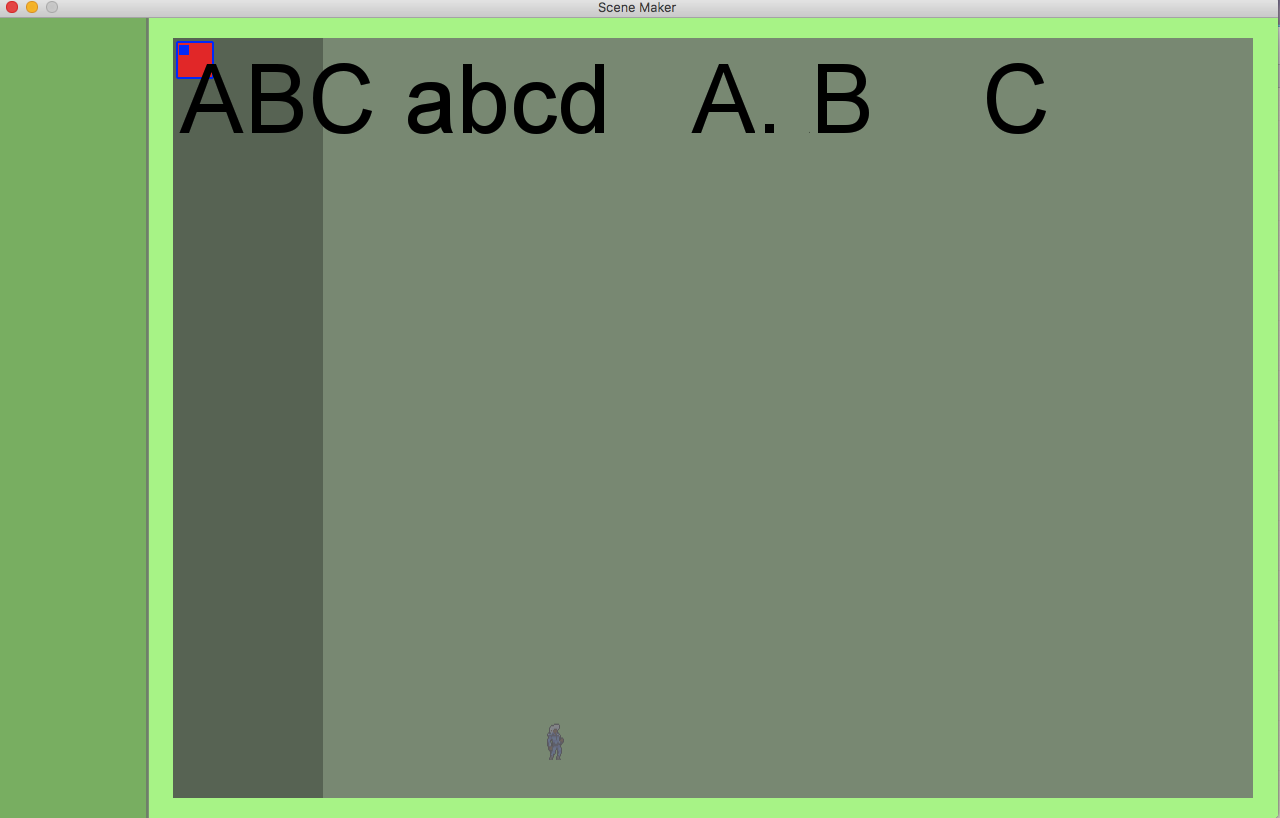I am currently developing a GUI app using OpenGL with OpenTK as interface in C#.
The viewport is set to the entire window space (0,0,width,height) and an ortho transformation is applied like this:
GL.MatrixMode(MatrixMode.Projection);
GL.LoadIdentity();
GL.Ortho(0, width, height, 0, 0f, 1f);
With this I can draw objects just like I would do in GDI+ using X,Y coords.
The issue appears when I want to clip elements within their parent's area. I am doing it using glScissor. I am using a stack to keep trace of the scissored areas like so: static Stack stack = new Stack();
internal static void Scissor(Rectangle rect)
{
applyScissor(rect);
if (stack.Count == 0) GL.Enable(EnableCap.ScissorTest);
stack.Push(rect);
}
internal static void RemoveScissor()
{
if (stack.Count == 0) throw new Exception("Unblanaced stack.");
stack.Pop();
if (stack.Count == 0)
{
GL.Disable(EnableCap.ScissorTest);
}
else
{
var rect = stack.Peek();
applyScissor(rect);
}
}
static void applyScissor(Rectangle rect)
{
GL.Scissor(rect.X, rect.Y, rect.Width, rect.Height);
}
It works fine whenever the height is "big" enough but if the values for the height given to the scissor are "small" it doesn't work.
Example without scissors:
Example with scissor
Example when I scissor with half the needed height:
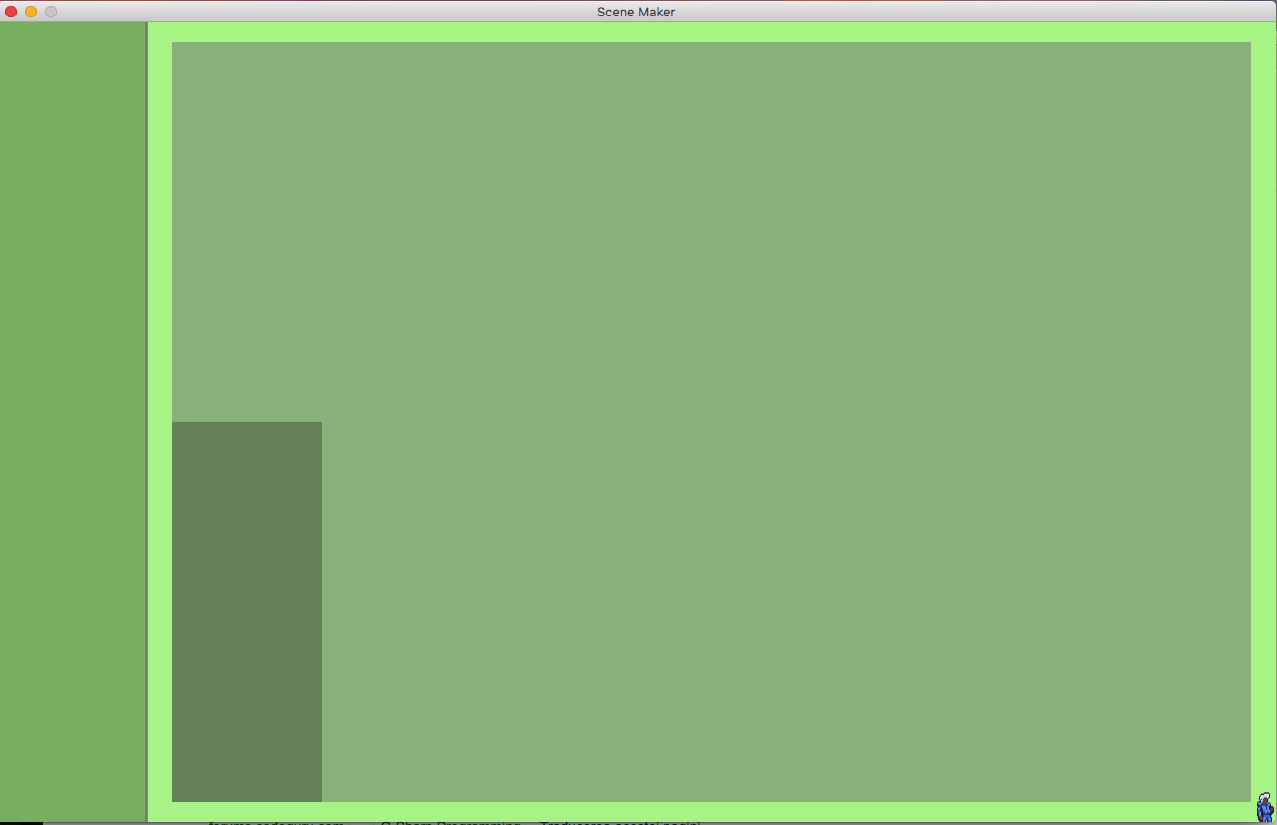
(In the last case I cannot understand why it shows the bottom half instead of the top half.)
Basically there is an element (the blue box and the text) within the red box with a blue border that should be clipped within and there should be only a small portion of the A visible but at the very least the blue rectangle should be visible. However it is not. :/ The scissor test does work fine however if the height is "big" enough as I mentioned, being able to move the red box with blue borders outside the area of its parent and it wouldn't be visible.
I need to know why that is and how to fix it.
PS. The issue is not only on OS X so it's not the platform.
PS2. I did check the values given to the scissor and they are correct. The area of the red box with blue border is 175,20 with size 36x36.