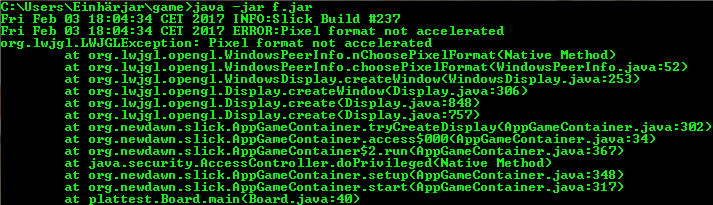I am looking for advice how to solve an exception I am getting,
I've looked around and seen people get the same error but most people whom had it seems to run on old graphics drivers and once they fixed that it seemed to work for most people.
I doubt that's the reason causing it for me since I have the latest nVidia drivers and the game runs well from the IDE. I also did create a jar of the game before I implemented Slick2d and that ran without exceptions.
I used to get another exception, that it couldn't find the right natives for lwjgl so I removed the natives from the build and made a fat jar with jarsplice and added them during that process and that's when I ended up at this point.
I've tried and tried for days and it's probably something really stupid and easy to fix but I havn't built a lot of project to be ran from outside Eclipse so any help would be greatly appreciated.
Some basic info on my rig:
OS: Windows 7: Enterprise
CPU: Intel Core i7-2600K
GPU: nVidia GTX 980
RAM: 8192MB (forgot the brand and make, it's old lol)