It seems to me you will need to generate 3 vertices for each triangle. Because you want to use a different color per face (as opposed to per vertex), you cannot share the indices of your vertices. While you still can use an IBO (index buffer object), you will not be able to reuse any of the vertices, rendering it useless while taking up extra memory on the GPU.
With index buffers, you create a vertex and color buffer of the same length. Then each vertex in the vertex buffer corresponds to each color in the same index of the color buffer. When you draw your geometry using glDrawElements(), you are picking vertices (and the associated colors) by the indices listed in your IBO.
I suggest instead you use glDrawArrays with the mode set to GL_TRIANGLES.
Then, you must provide your vertex and color buffers. These buffers must have the same length and should look something like this:
int NUM_VERTICES = 6;
//I'm explicitly showing dimensions for clarity...
float[] vertices = new float[NUM_VERTICES * 3];
float[] colors = new float[NUM_VERTICES * 3];
//Vertex buffer
vertices = new float[]
{
-1.0f, 1.0f, 0.0f, //Vertex 1
-1.0f, -1.0f 0.0f, //Vertex 2
0.0f, 0.0f, 0.0f, //Vertex 3
0.0f, 0.0f, 0.0f, //Vertex 4 (shared location with Vertex 3)
1.0f, 1.0f, 0.0f, //Vertex 5
-1.0f, 1.0f, 0.0f //Vertex 6 (shared location with Vertex 1)
};
//Color buffer
colors = new float[]
{
1.0f, 0.0f, 0.0f, //Make Vertex 1 red.
1.0f, 0.0f, 0.0f, //Make Vertex 2 red.
1.0f, 0.0f, 0.0f, //Make Vertex 3 red.
0.0f, 0.0f, 1.0f, //Make Vertex 4 blue.
0.0f, 0.0f, 1.0f, //Make Vertex 5 blue.
0.0f, 0.0f, 1.0f //Make Vertex 6 blue.
};
This creates 2 triangles. The triangles have their own set of vertices. Because each of the 3 vertices for a particular triangle all have the same corresponding color, there will not be the gradient (interpolation) within each face's 3 colors. Despite appearing as a per-face color, the colors are actually per-vertex (and not a single vertex is used for two poly's).
A faster method would be to use a shader program to dictate the color per face. This would allow you to just use a single set of vertices. You would use an IBO as normal, but you would need to send extra data down the graphics pipeline to control the color on a truly per-face basis. This is a tad complicated and left to you as an excercise ;)
I recommend you implement a basic model first. The data provided is simple enough.

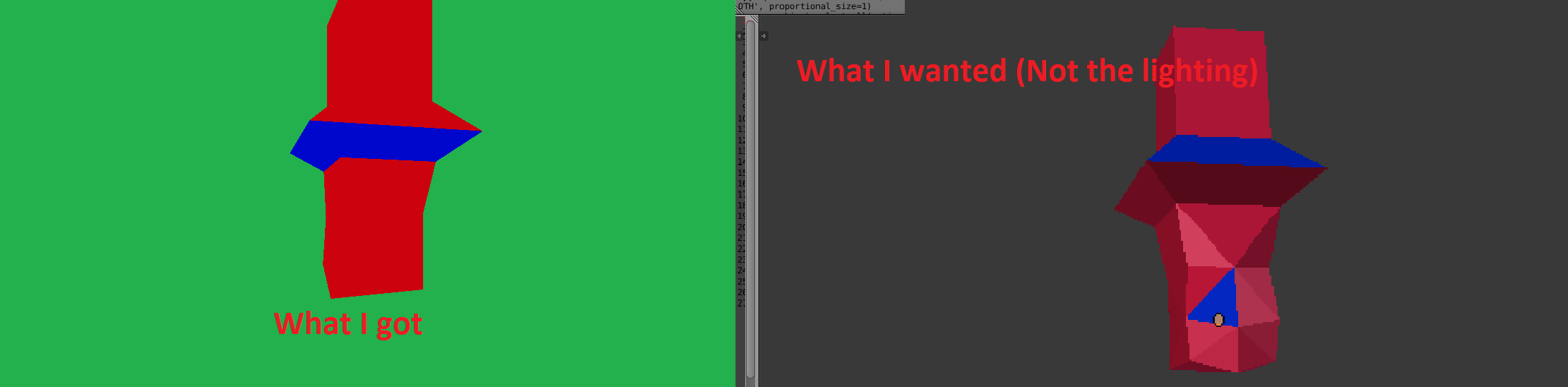
glDrawElements. \$\endgroup\$