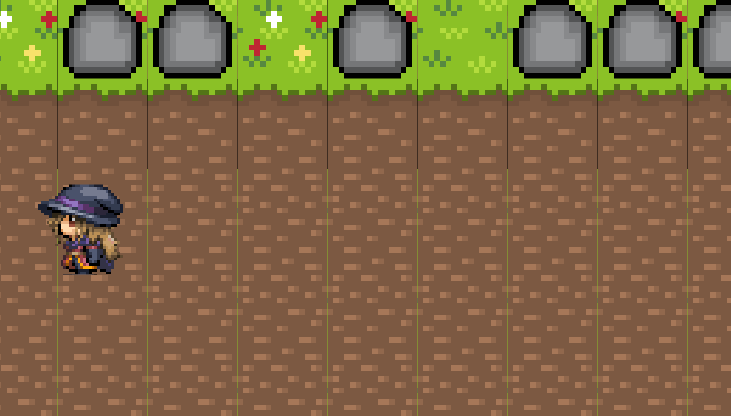I recently made some Tiles using a program called Pyxel Edit to create some placeholder graphics. The problem I'm having is that when I move the camera horizontal the edge of the tiles starts to flicker, however if I move the camera vertical it wont.
This is my settings for the Tilemap, I have sliced them up inside the sprite editor.
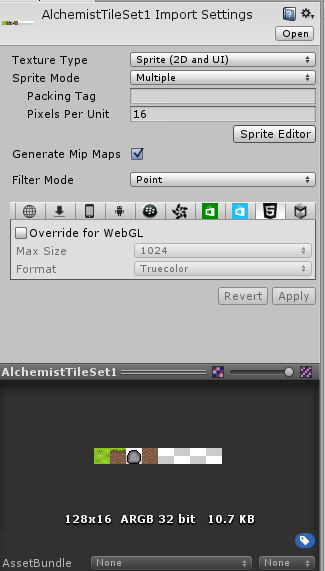
This is a gif of what I'm talking about:

The image maybe isn't that clear but if you watch closely you can see some borders appear when I'm moving.
Do anyone know what could have caused this and what could be done to fix it?