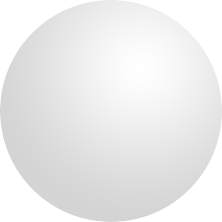I have a question regarding the method of creating a sprite-sheet so that it will not consume to much disk space and still preserve graphics quality.
I was researching about this topic and found that my sprite-sheets should have sizes that are a power of two. So valid sizes would be 512x512, 1024x1024, 2048x2048 etc.
Then I created two sprite sheets (one is 1024x1024 and the other is 2048x2048), they are exported as 16bit but they still use too much disk-space. How can I optimize my sprite-sheet to use the least amount of disk-space possible?
This is one of my sprites: