It is not just a rectangle/rectangle test. It is also a dot product test to determine which side of the slope line the other object is on. For this you will need to initialize the 2 end points of your slope. This becomes a line segment and the corners of your slope's collision rect. So your slope and rect both share point A & B.
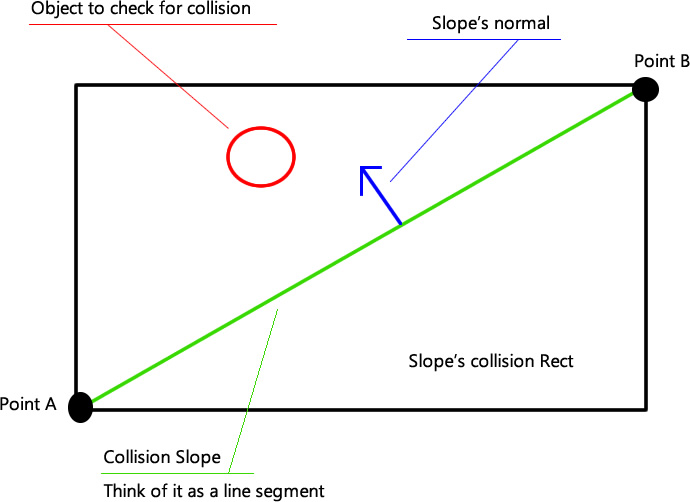
The algorithm gos like this:
If other object is in the rect, check which side of the line it is on,
If above,
No collision,
else
Collision
In XNA, that would go something like this,
if(objectRect.Intersects(slopeRect)
{
Vector2 objectRelativePosition = objectPosition - PointA;
Vector2 slopeRelativePosition = PointB - PointA;
Vector3 slopeNormal3 = Vector3.Cross(Vector3.UnitZ, Vector3(slopeRelativePosition,0), Vector3.UnitZ);
Vector2 slopeNormal = Vector2(slopeNormal3.X, slopeNormal3.Y);
if(Vector2.Dot(slopeNormal, objectRelativePosition) > 0)
{
//object is above slope, no collision
}
else
{
// object is below slope, collision
}
}
The slopeRelativePosition, slopeNormal3, & slopeNormal can all be done only once in the initialization of your map, not each frame. but objectRelativePosition must be recalculated each time you want to run a collision check with the slope.
You can also run this check against each point that makes up the object (say, each corner of a rectangle) if there is no single "position" for the object.
